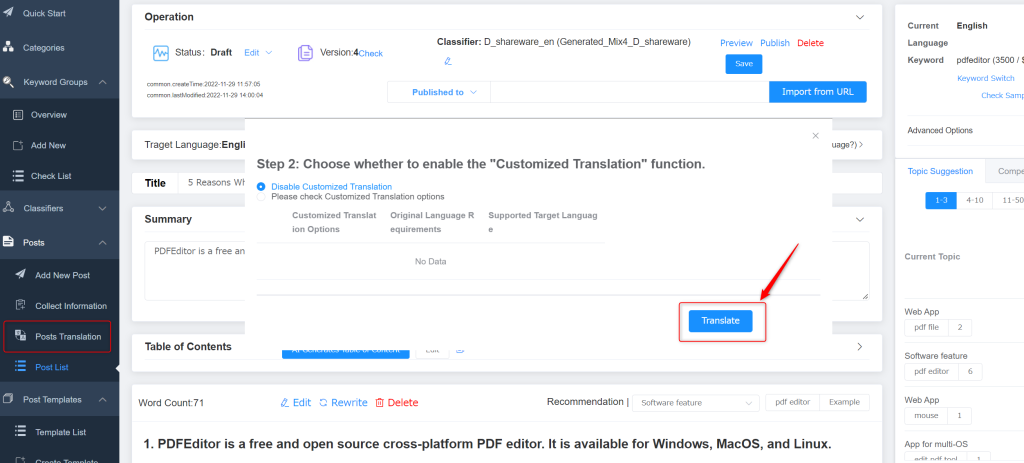Points and Character Count
This article will let you know points and character count are used on some area of SCOHalo. To check how much of your limits you’ve used throughout the month, you can go to the Subscription Information page under the Account Settings.
Which Area of SCOHalo Will Consume Points?
1. Keyword Groups
When you go to modify keywords in a keyword group, you can see a feature called Search Keywords in other languages automatically. Once automatic searching for words in other languages has started, one point will be consumed.
Please note: If the task fails, the consumed point will be returned.
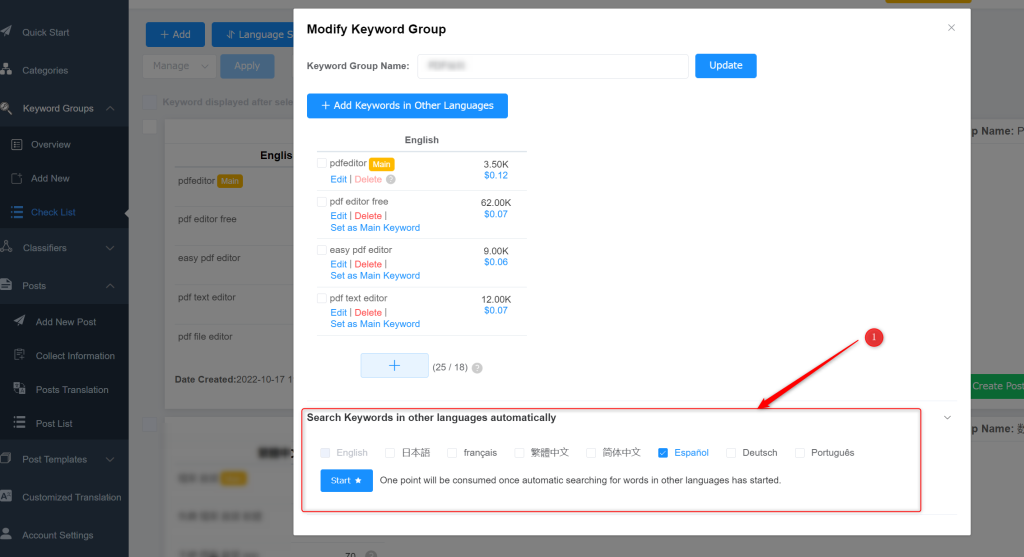
2. Posts
When you go to Step 1 of the Method 1, select a target keyword and click Next, it will start analyzing the keyword. Once you click Next here, one point will be consumed.
Please note: The point will be returned if the task doesn’t run properly.
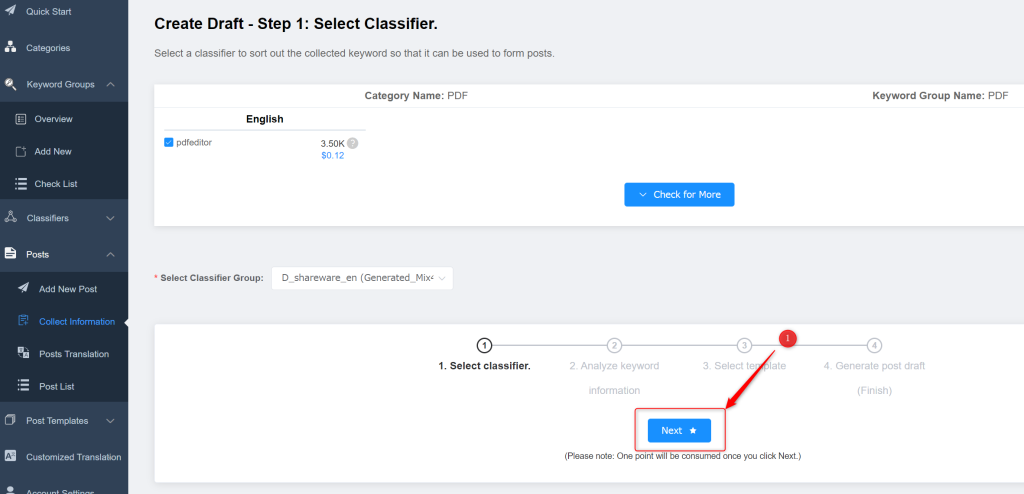
When evaluating a post in the content editor, one keyword analyzed will consume 1 point. If you change another keyword for article evaluation, it will consume 1 point again.
Please note: The keywords that have already been analyzed will not consume any points next time when analyzed again. Besides, the points will be returned if the task doesn’t run properly.
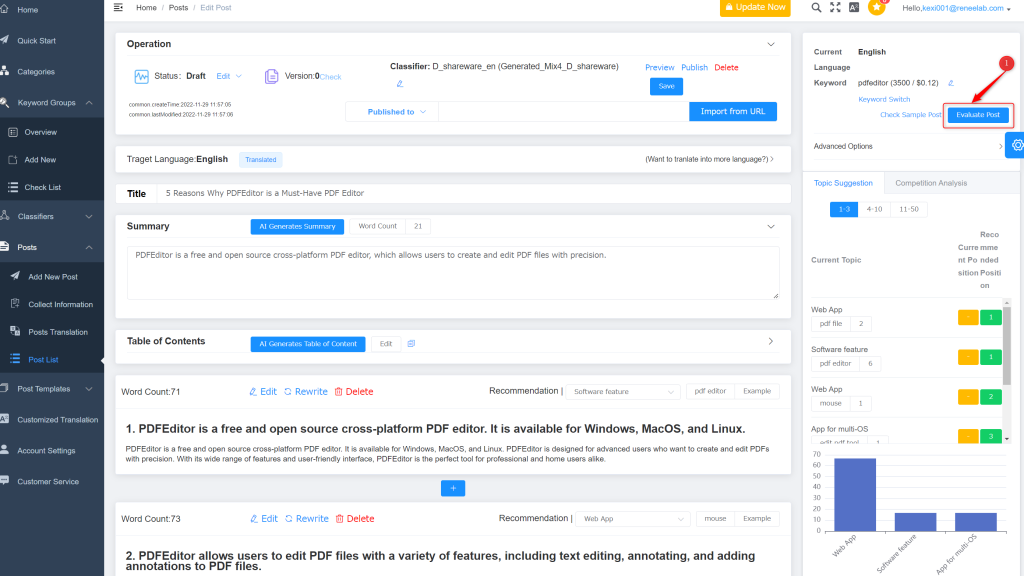
Try “Keyword Monographic Analysis” to get penetrating analysis and multi-lingual text content. Once it starts analyzing keywords, 1 point will be consumed.
Please note: The point will be returned if the task doesn’t run properly.
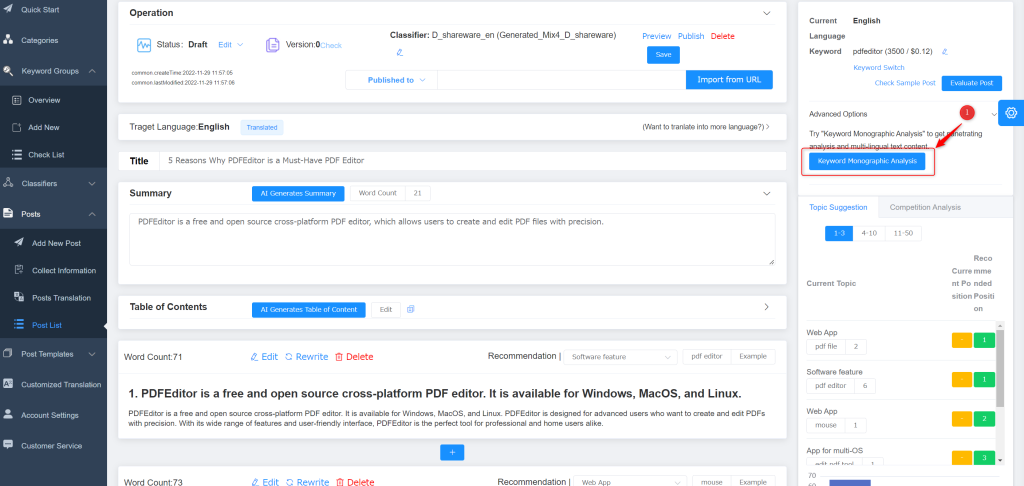
Which Area of SCOHalo Will Use Character Count?
1. Generate Draft
When you go to step 3 of Method 1, the number of characters will be used once generating outline or creative topic via AI.
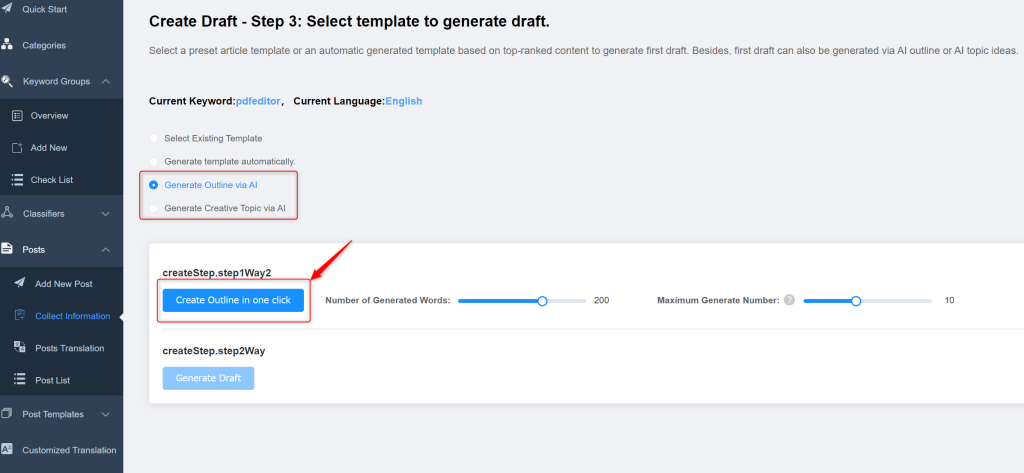
In step 3 of Method 1, generating the first draft with provided AI outline or creative topic will use the number of characters.
Please note: It will count 2 times the number of generated characters (for example, if the draft has 60 characters, then 120 AI characters will be used).
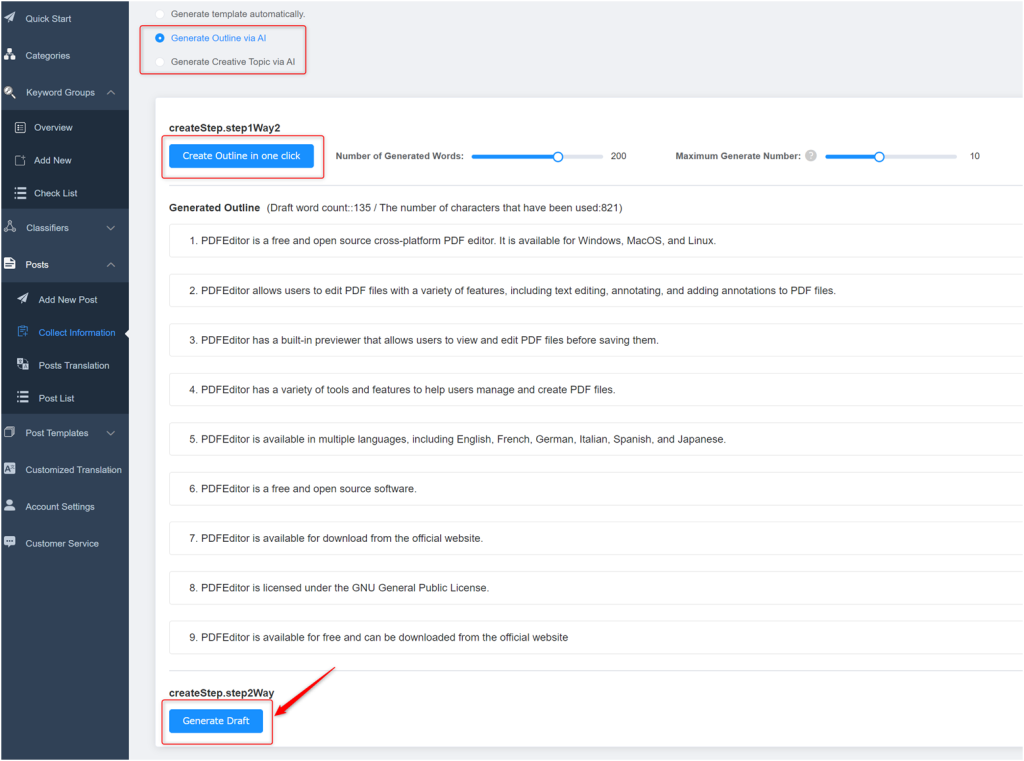
In step 3 of Method 1, generating the first draft with the template will also use character count.
Please note: It will count 2 times the number of generated characters (for example, if the draft has 60 characters, then 120 characters will be used).
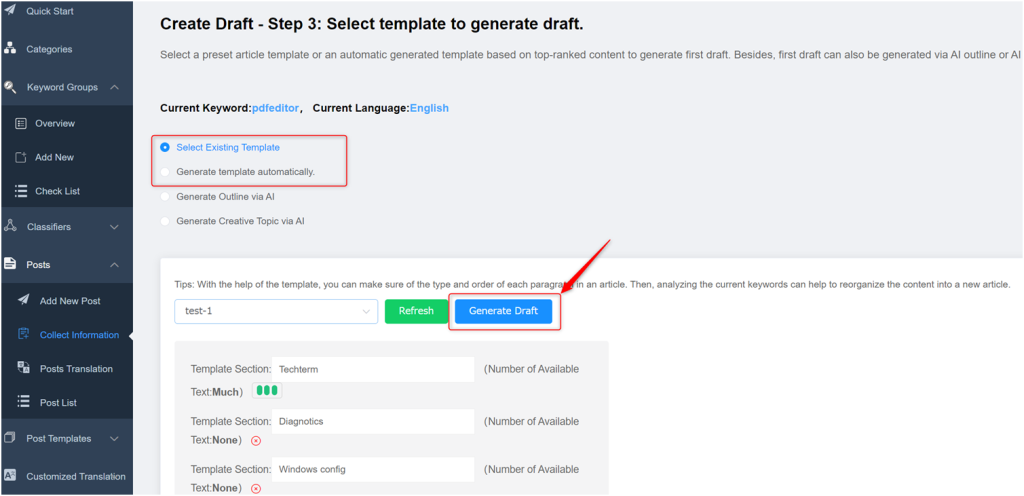
2. Paragraph Rewriting
It counts the numbers of characters you previously entered and the numbers of characters output after rewriting. (For example, the paragraph has 180 characters. After it is rewritten successfully, it has 200 characters now. Finally, the total number of 380 characters has been used.)
Please note: The numbers of characters you previously entered will be returned if the task doesn’t run properly.
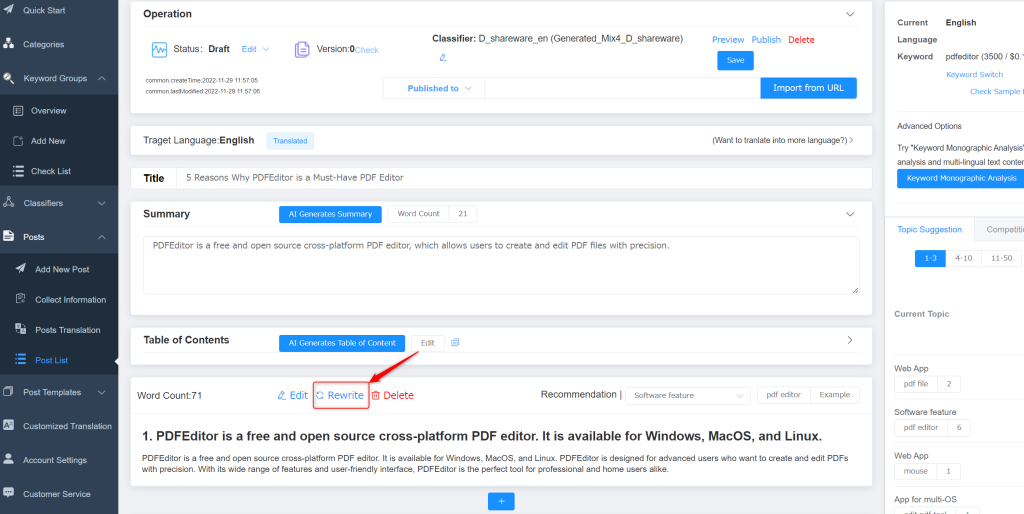
3. AI-Expanded/Abridged Content
It counts the numbers of characters you previously entered and the numbers of characters output by AI.
Please note: The numbers of characters you previously entered will be returned if the task doesn’t run properly.
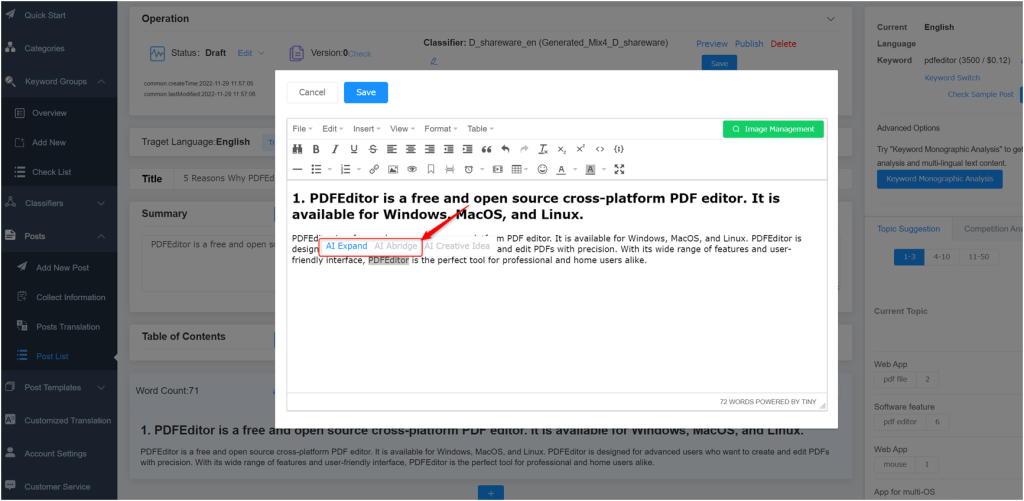
4. AI Creative Idea
It counts the numbers of characters output by AI.
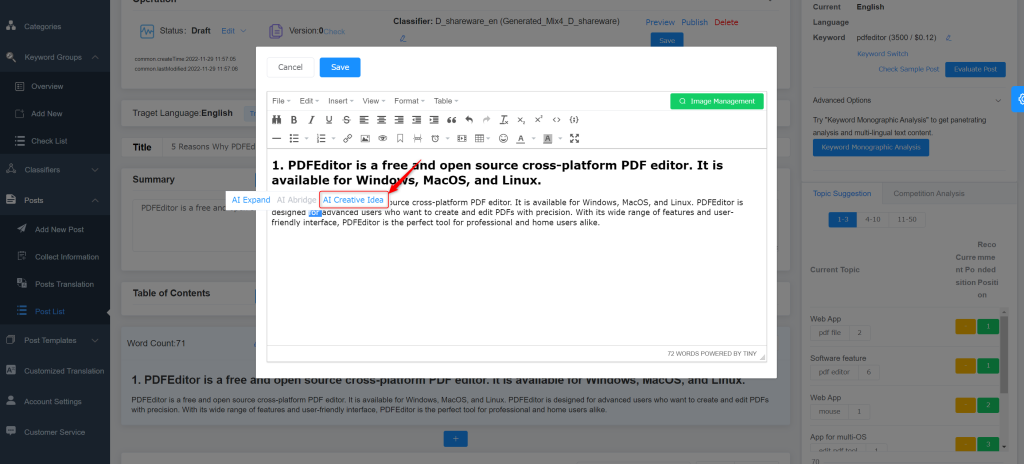
5. AI Summary
It counts the numbers of characters you previously entered and the numbers of characters output by AI.
Please note: The numbers of characters you previously entered will be returned if the task doesn’t run properly.
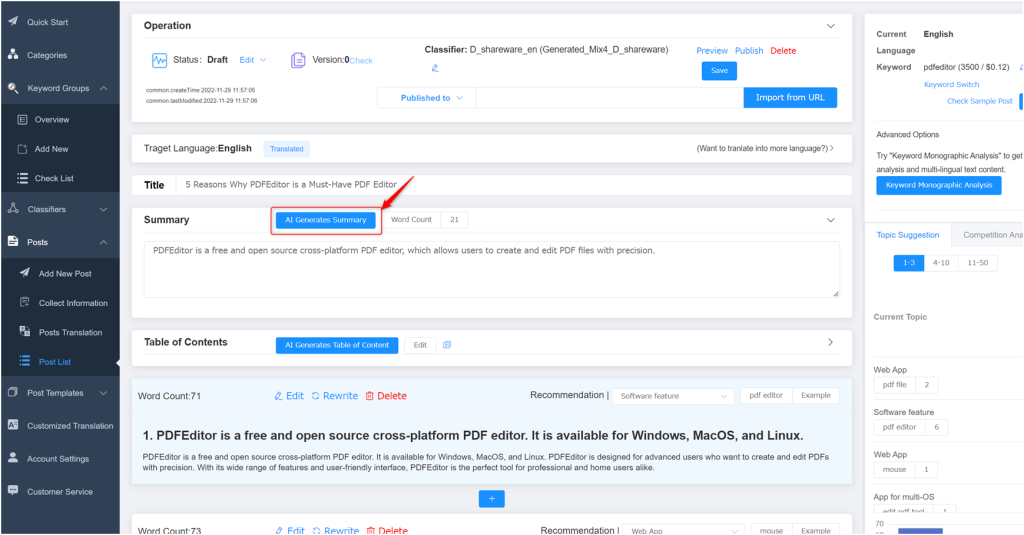
6. AI Transition Paragraph
It counts the numbers of characters you previously entered and the numbers of characters output by AI.
Please note: The numbers of characters you previously entered will be returned if the task doesn’t run properly.
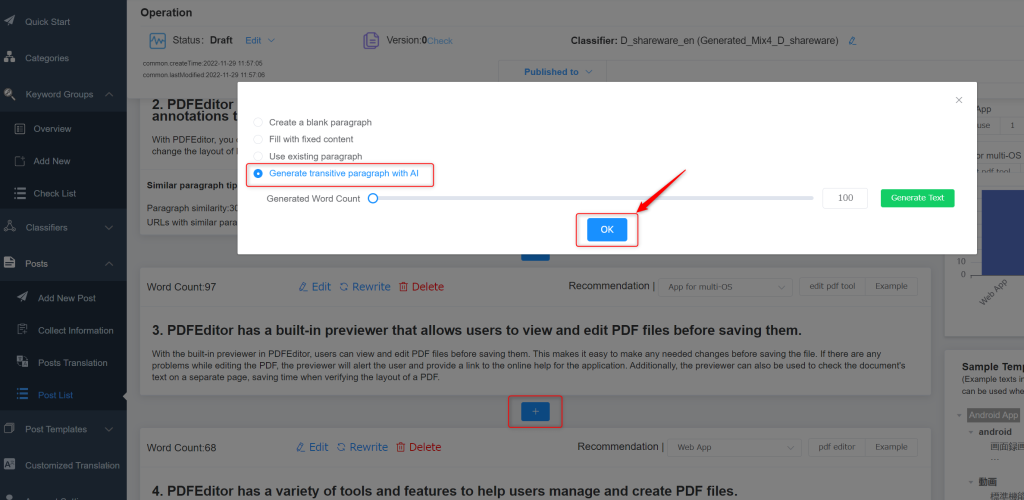
7. Article Translation
It counts the numbers of characters you entered. Please note: If the task fails, the numbers of characters used will be returned.