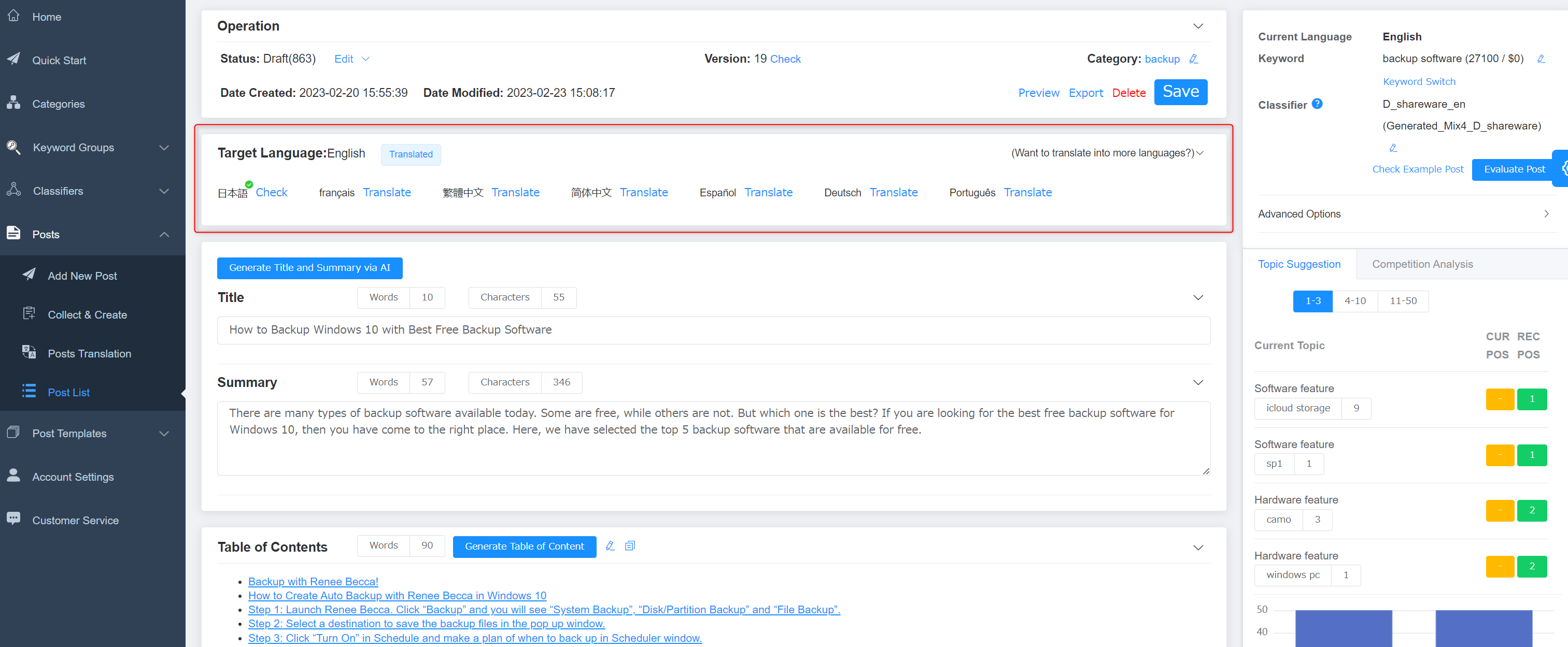How to Acquire a Post in Other Languages Quickly?
After a post is created by AI, you can acquire the same post in other languages quickly via Post Translation function. If you need to edit the post in multiple languages, you can use this function. Here are the Steps.
Step 1: Select “Posts” – “Add New Post” on the menu bar on the left, and click “Start Now” under the Method 2. Or you can select “Posts” – “Posts Translation” on the menu bar on the left.
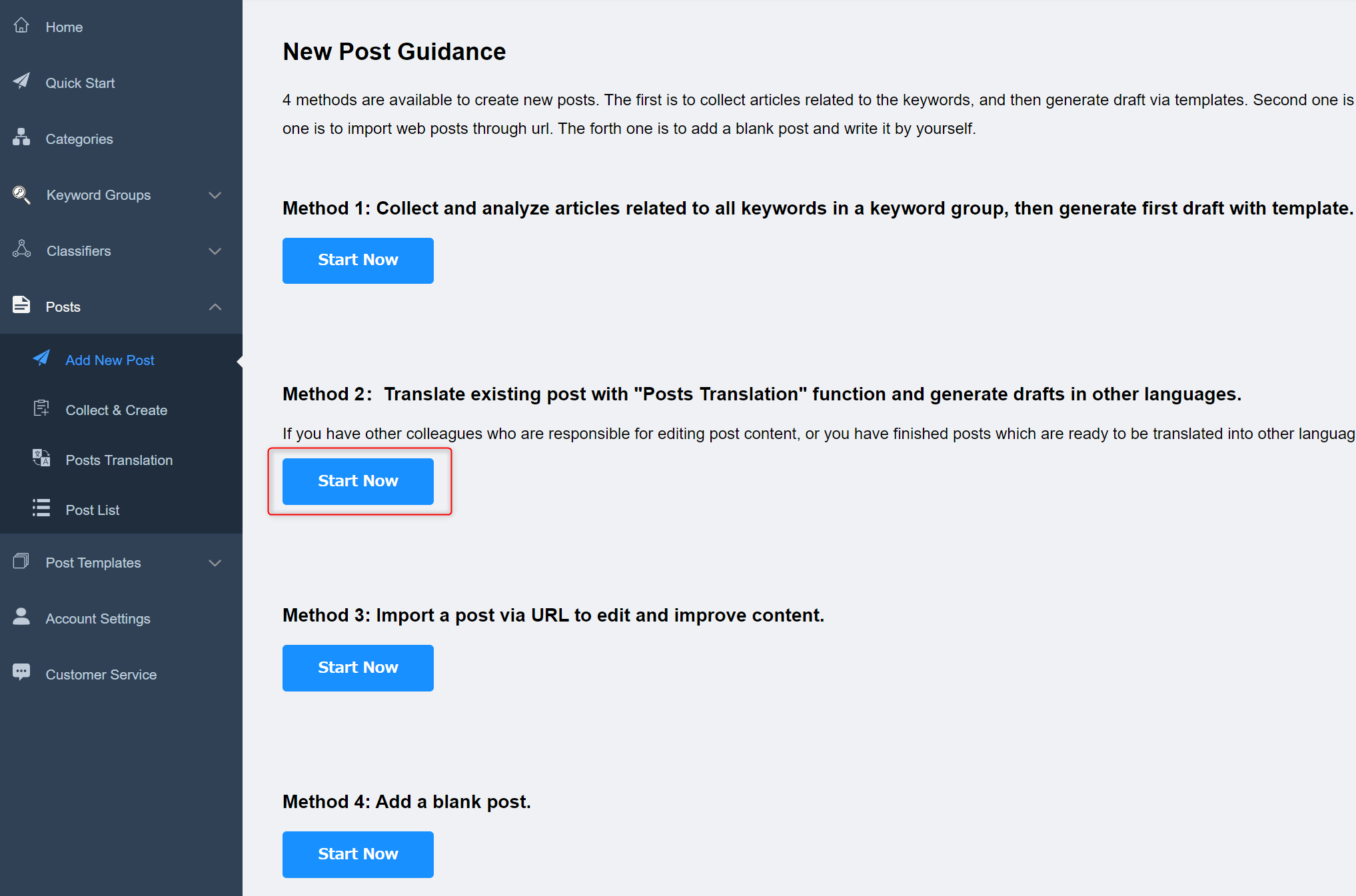
Step 2: Select a post to be translated, then select “Target Language”, and click “Translate”. Currently, this platform supports 8 languages, i.e. English, Japanese, French, Simplified Chinese, Traditional Chinese, Spanish, German and Portuguese.
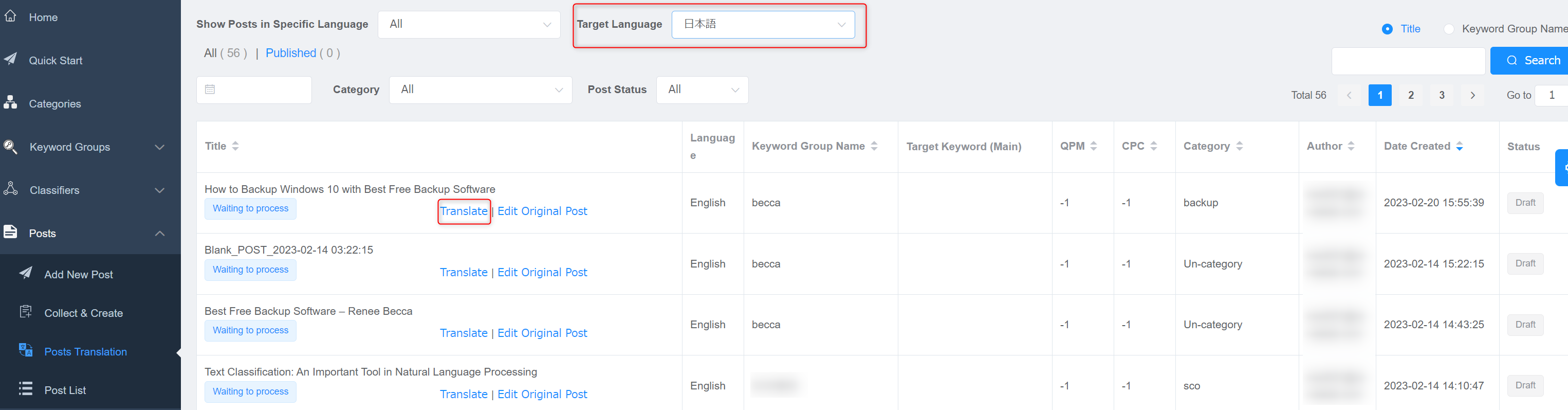
Step 3: After the translation is done, the Confirm screen pops up, where you can modify the translated text in the target language box. After confirmation, click “OK”.
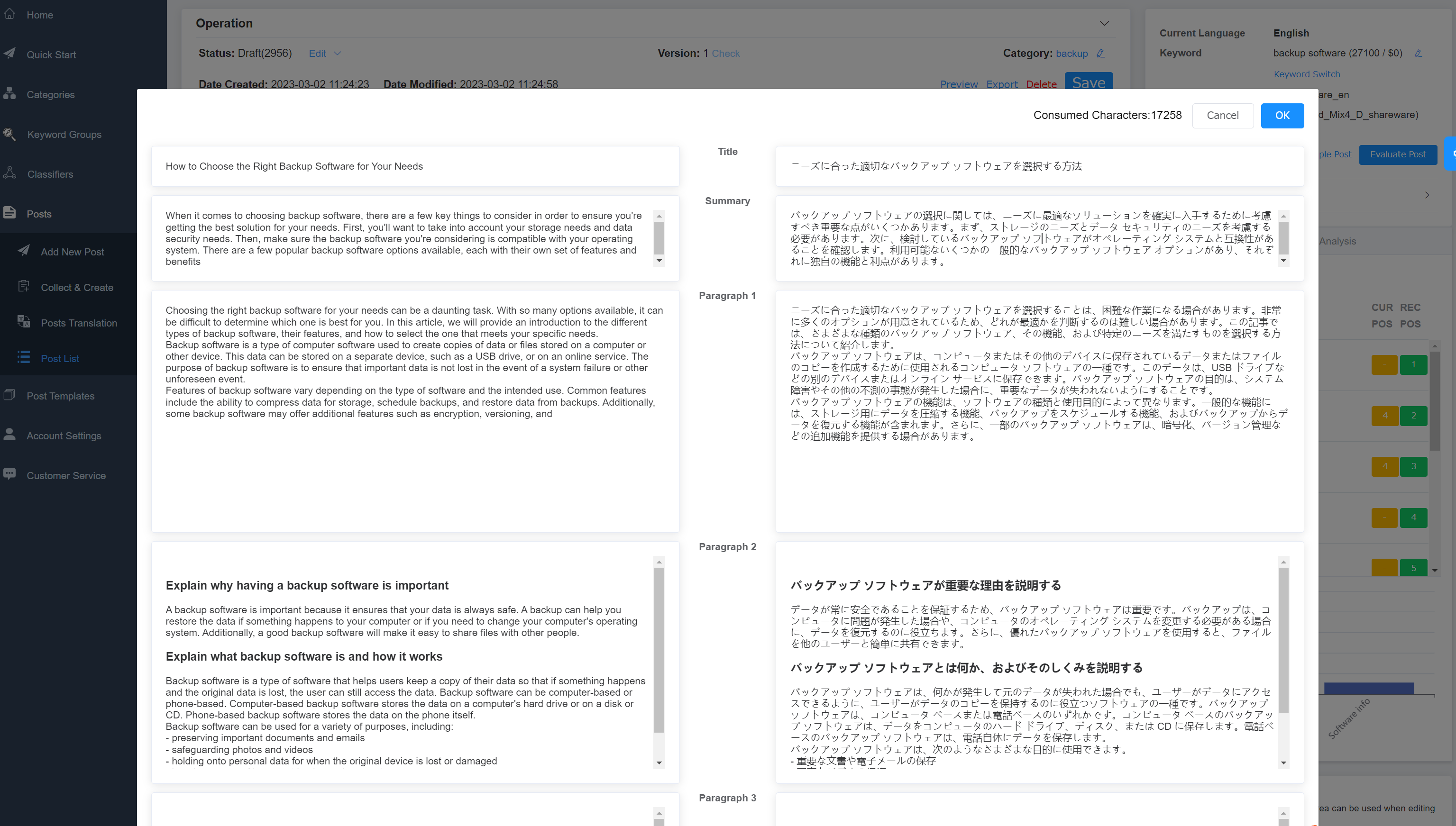
Step 4: Check the translated post, or edit it, finally click “Save”.
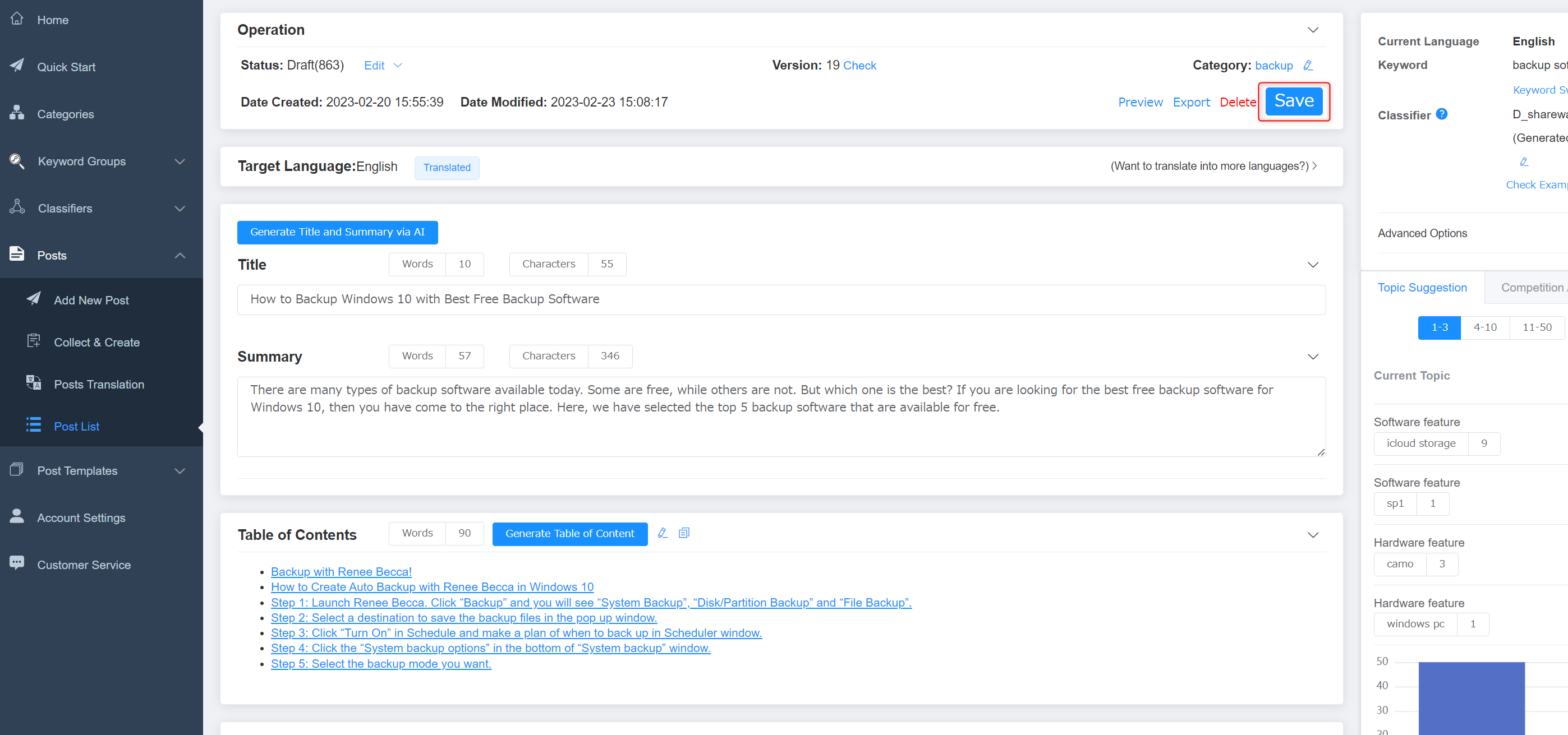
Tips: On the post editing screen, you can also translate the post directly. Click “Translate” next to the target language to start translation.