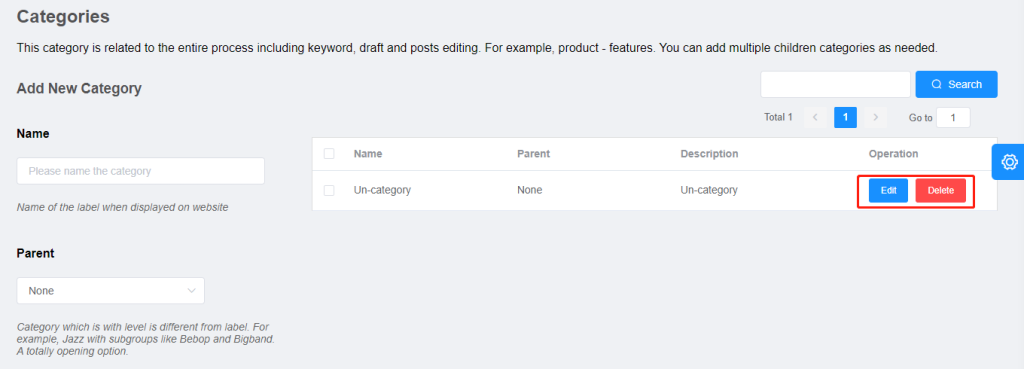How to Create Categories?
What Is Category?
Before you write articles using SCOHalo, you need to create a category. It can be a product, a category, and a company, according to your needs.
What Are the Benefits of Using Categories?
After categories are created, keyword groups and articles can be added under the categories to facilitate the completion of the linkage among categories, keywords and articles, making it more convenient for subsequent content retrieval.
How to Add a New Category?
Step 1: In the function bar on the left, click “Categories”.
Step 2: In the categories information box, type the name and description.
(Note: You need to select a parent category when you want to create subcategories for it.)
Step 3: Click Add Categories to successfully create a categories.
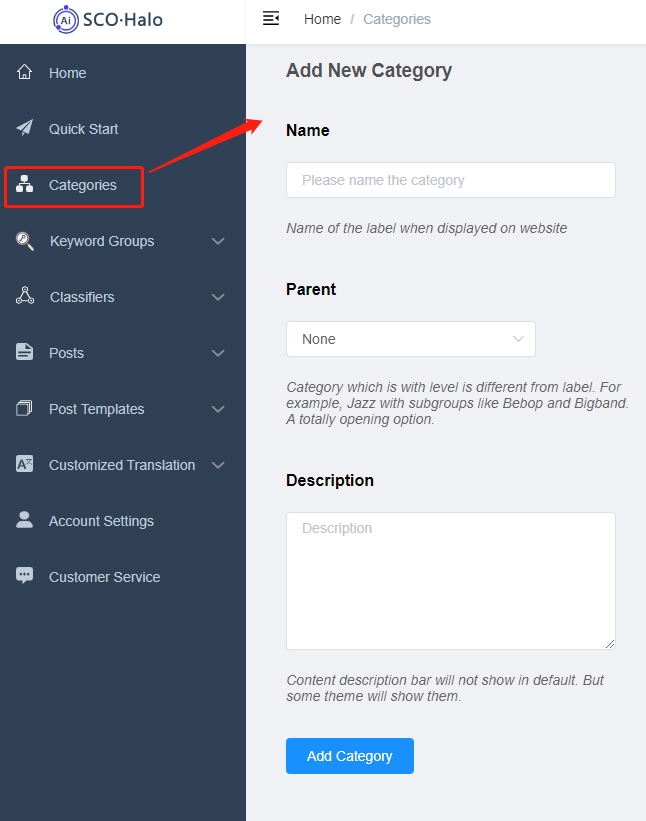
How to Modify a Category?
Step 1: In the function bar on the left, click “Categories”.
Step 2: In the category list, click the Edit button next to the target category. The category name, parent level, and description can be modified.
Step 3: To delete a category, click the Delete button.
(Note: A category cannot be removed in case it is already associated with keyword groups and articles. Please remove the association in advance before deleting it.)