How to Get Keywords in Multiple Languages Quickly?
What Are the Benefits of Using “Cross-Language Word Finding”?
The cross-language word finding function of SCOHalo backstage can find keywords corresponding to other languages quickly and easily according to certain keywords, avoiding the operation of finding keywords on multiple platforms.
For instance, consider the keyword “export google search results to csv” with a QPM of 50. If you translate it to Japanese directly, it becomes “Google検索結果をCSVにエクスポートする” with a QPM of 0. However, the corresponding Japanese keyword is actually “google 検索 結果 csv” with a QPM of 20. Finding the right keyword can be time-consuming, but SCOHalo can help you do it quickly.
How to Use the “Cross-Language Word Finding” Feature?
First of all, in the left function bar, click Keyword Group and view List. In the right column, under the target keyword group, click Modify Keyword Group.
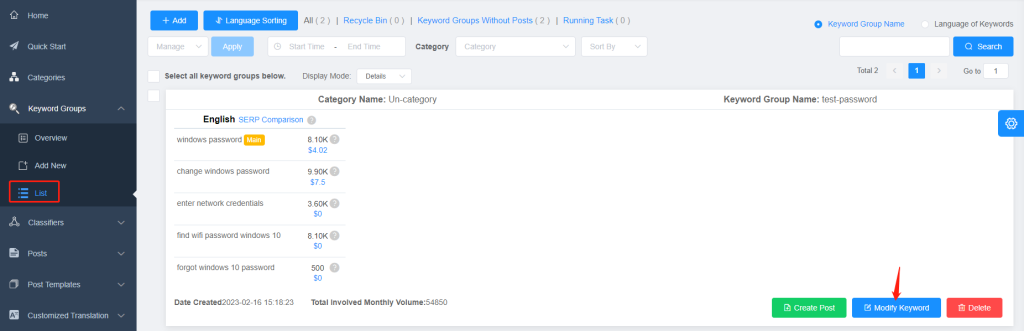
Then, check a keyword in the list of keywords in the target language. In the Language bar at the bottom of the window, check one or more languages. After clicking Start, wait for the keywords to be analyzed and found.
(Note: The cross-language word finding function is only for languages that have not yet added keywords. For languages whose keywords have been added, you can add more keywords by using Keyword Search and the function of custom addition.)
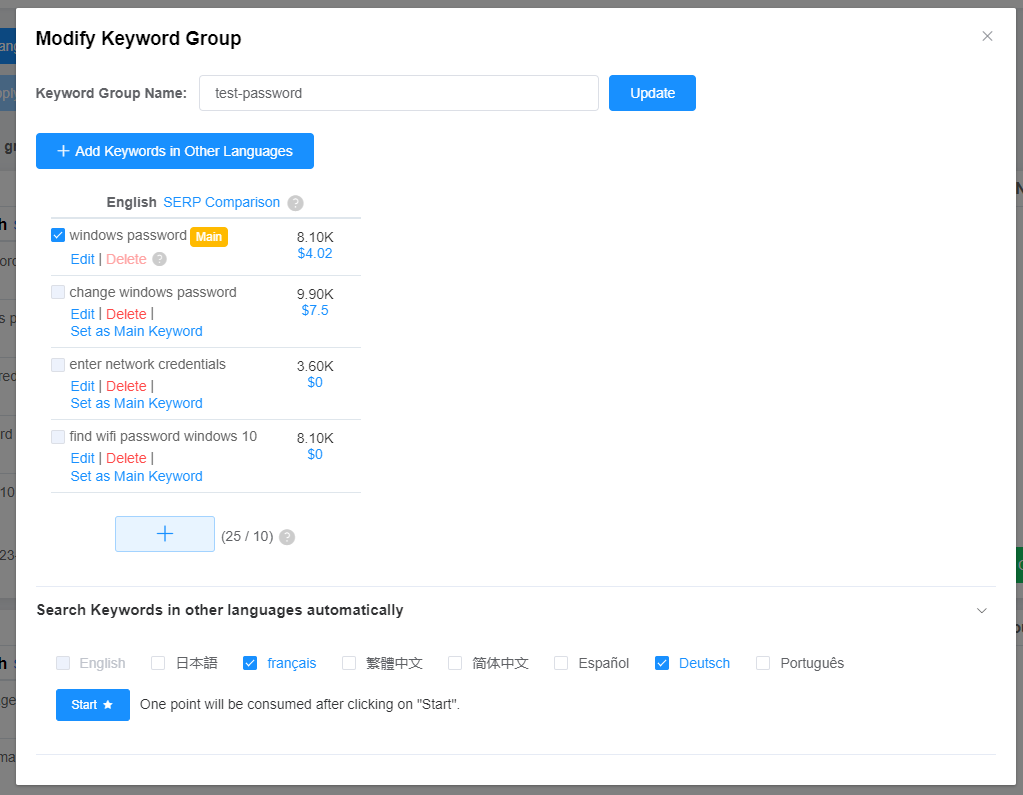
After the keyword search is completed, the list of corresponding keywords in multiple languages can be viewed. You can select one or more goal keywords by clicking on the Add button. Then click “Add to Keyword Group” to add the target keyword to the keyword group.
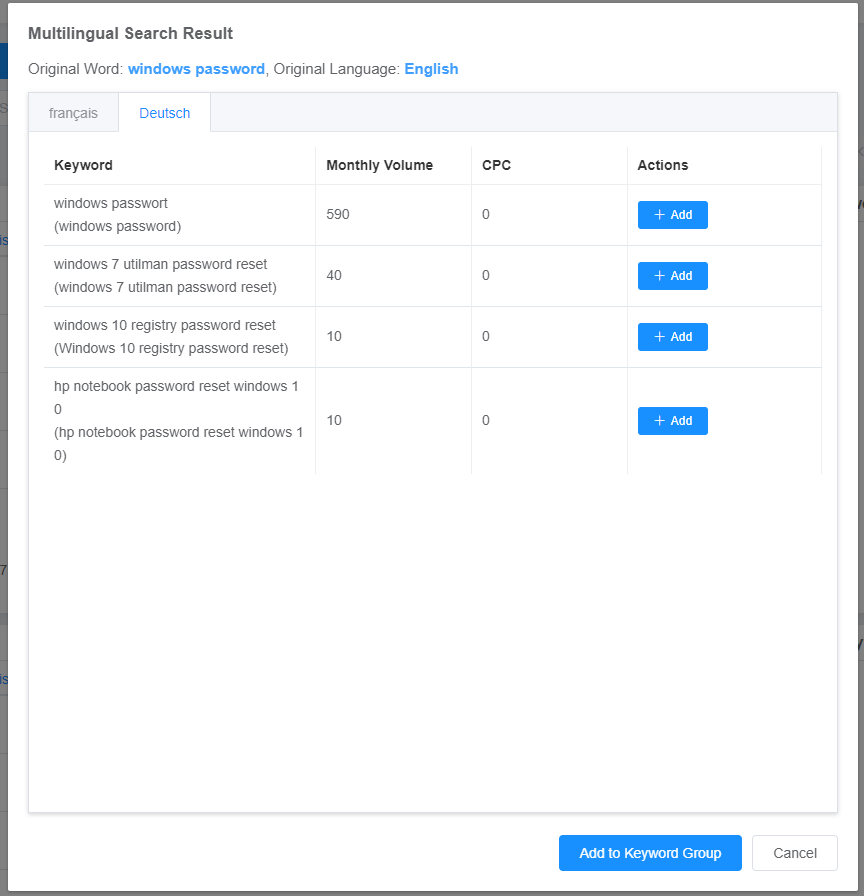
Advantage: Finding keywords across languages enables you to convey the same idea in different language markets. A keyword group represents the idea of an article, allowing you to quickly increase the visibility of your products in multilingual markets.
