How to massively Auto-group keywords and upload them in batches?
Why Group Keywords?
Keywords are the most frequently used in daily SEO work. Keywords can be obtained in bulk with the help of Google Keyword Tool and SEM Keyword Report. After that, you have to manually classify the keywords in order to write articles for the same group of keywords. As for keyword classification, we need to integrate keywords with strong SERP correlation and similar meanings. It is also called Keyword Grouping.
In fact, the classification of keywords is very cumbersome and time-consuming, and some industries involve even tens of millions of keywords.
How to Group Keywords?
There are two common grouping methods:
- 1. Group by word matching degree
The grouping is a simple approach and requires only splitting and comparing the words or words in the keywords. Combine words with similar meanings in one group.
Examples:
– Copy hard disk and hard disk copy. Two keywords can be quickly classified into the same group when the number and meaning of words are so close that there is only a difference in word ordering.
– Copy hard disk and clone hard drive. This grouping approach does not apply in the case of a large number of synonyms.
Pros: Fast and less resource consumed
Cons: Inaccurate, especially for keywords with less than 5 words; It can’t identify synonyms.
- 2. Group by Keywords’ SERP Similarity
Keywords can be grouped based on their SERP results by using Google’s close words to complete the processing system.
Pros: very high accuracy
Cons: Time-consuming and high-volume manual processing
SCOHalo provides users with an automatic processing method for grouping using the keyword SERP resemblance.
(Please check our free solution if you need to group a lot of keywords: https://www.scohalo.com/serp-analyzer/)
How to use SCOHalo SERP Analyzer massively Auto-group keywords?
In SCOHalo SERP Analyzer, you can choose to use “Classify using SERP”, or use “Classify using words”.
Classify using SERP
Note: You need to fetch all the SERPs of the keywords before running auto-grouping. Please refer : https://www.scohalo.com/how-to-use-scohalo-serp-analyzer-to-fetch-google-serp-and-export-to-csv/ only execute step 1 to step 5.
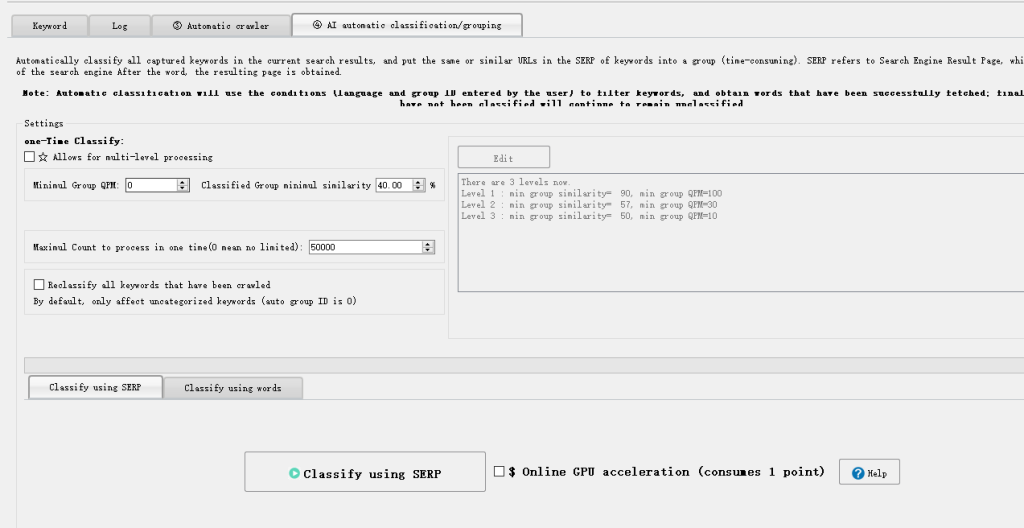
In this mode, you should set the parameters “Minimul Group QPM” and “Classified Group minimul similarity” first.
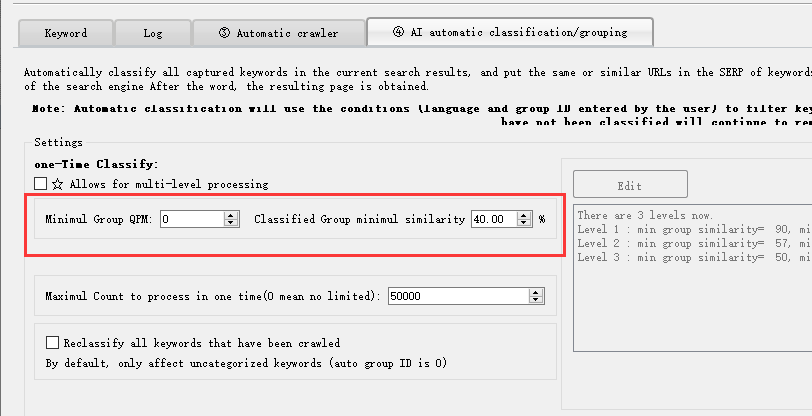
“Minimul Group QPM” : If the total QPM(Query Per Month) of the grouped keywords is smaller than this value, the keywords will not form a group. For example, Minimul Group QPM is set to 100. [seo ai] and [ai seo] is similar, but their total QPM is 5. 5 is smaller than 100, it makes it impossible for the 2 keywords to form a similar group.
“Classified Group minimul similarity” : This value determines the minimum similarity required between two keywords’ SERPs to group them together. For example, we crawl the first 10 URLs in keywords’ SERP and set “Classified Group minimul similarity” to 60%. If the similarity of two keywords is 80%, than the app will make the keywords to form a group.
Classify using words
If this mode is selected, you don’t need to crawl the SERP of the keyword and start to classify directly.
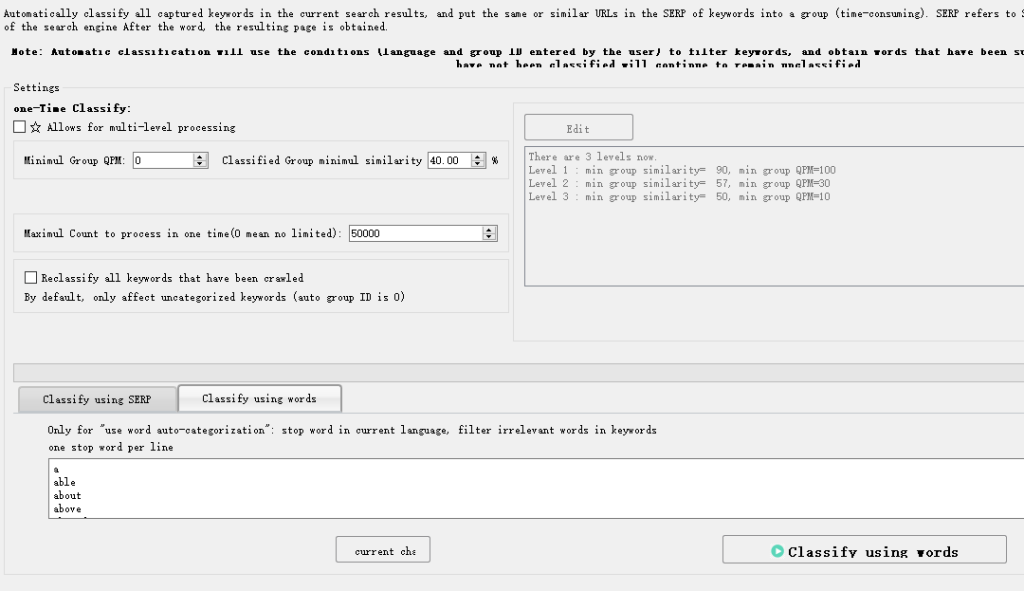
Click “Classify using words” to execute word-based keyword grouping.
Whether you use method “Classify using SERP” or method “Classify using words“, the final AI classification result will be updated to the “AI auto-classify ID” in the keyword list. When exporting, this value will also be moved and exported to the csv file.
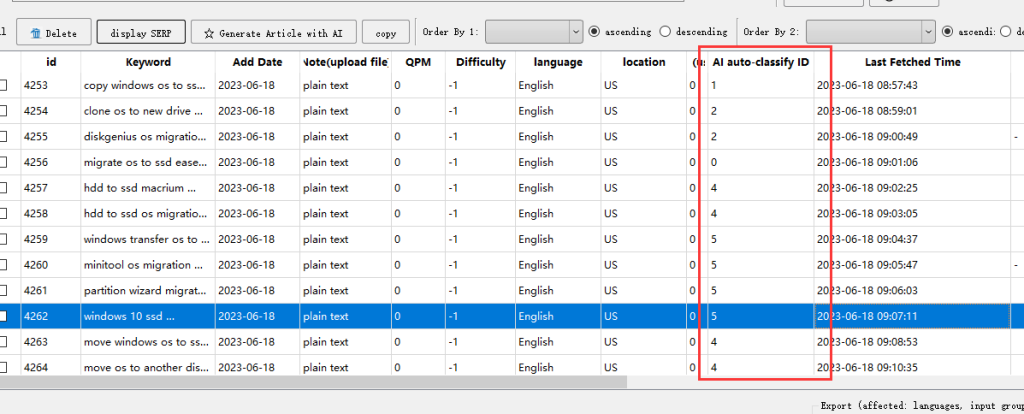
Finally, Click “Export as csv” to export keywords with AI auto-classify IDs to a csv file.
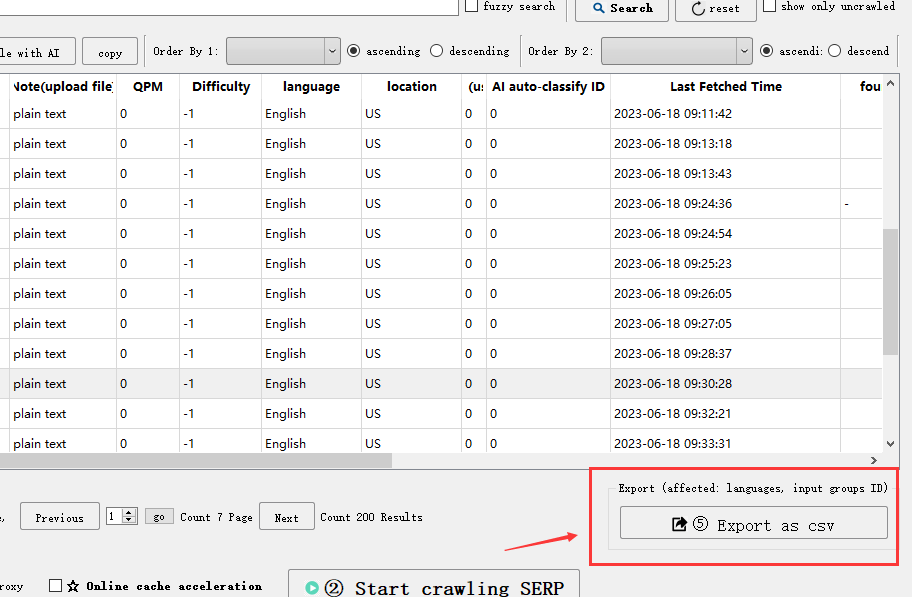
Import classified keyword results to SCOHalo to form keyword groups
You can upload the csv file in SCOHalo to from multiple keyword groups with the following steps:
1. Click “Keywords”, select “Add New”
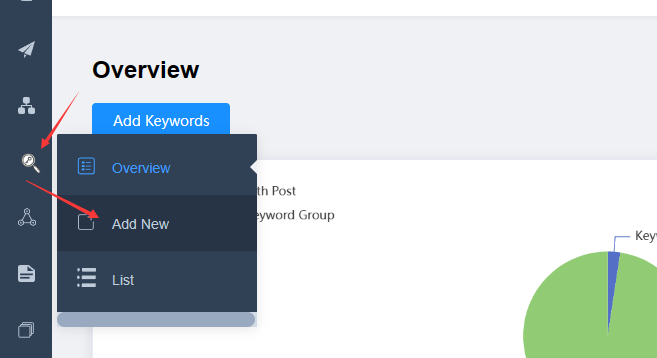
2. Select “Method 1” and select “SCOHalo Keywords” in “Select Source” combo-box
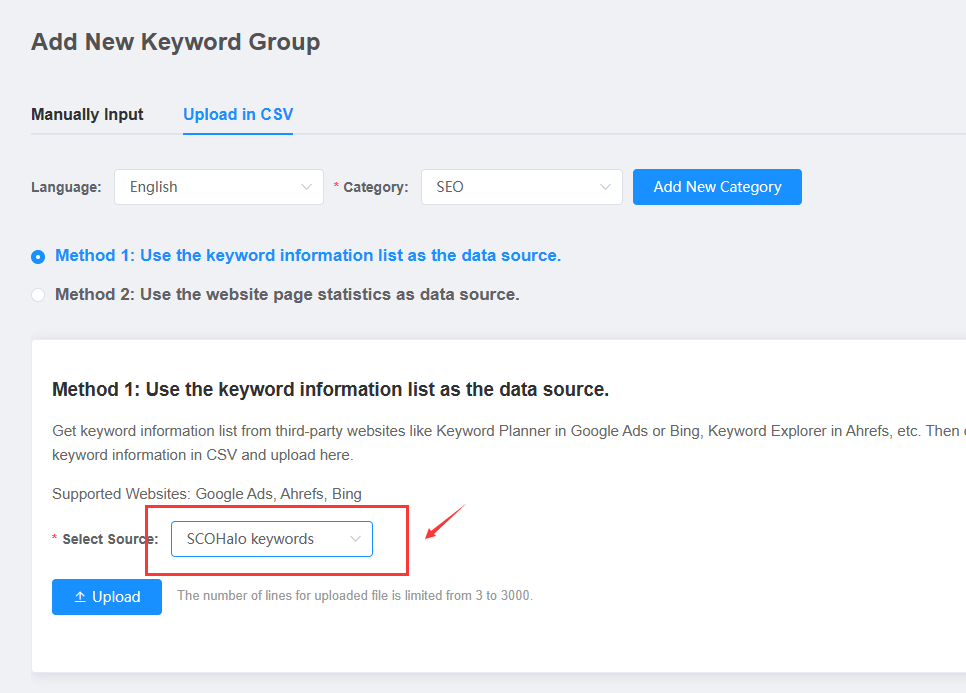
Follow the prompt steps below, you can get a list of newly created keyword groups.
