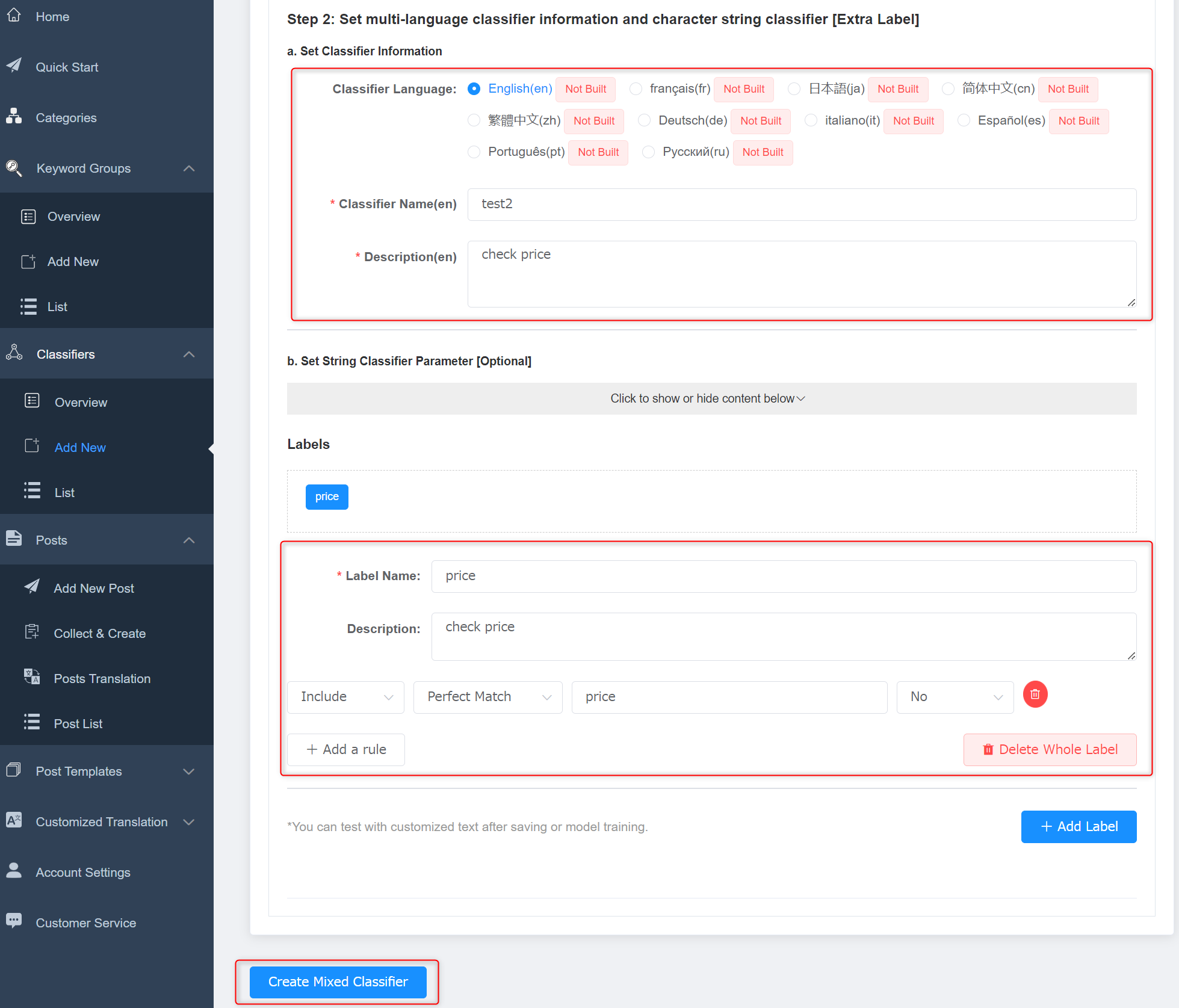What Is a Classifier? How to Use Industry Classifiers?
SCOHalo has a large number of built-in industry-specific classifiers, which play a key role in “keyword analysis”, “article evaluation” and “draft creation”. How do these classifiers work? The classifier will be explained in detail in the following paragraphs.
1. What is an industry classifier?
The industry classifier is a functional module for text classification. It assigns predefined classifications or labels to given texts based on their contents.
SCOHalo’s text classifier uses the most advanced artificial intelligence classification technology to classify and label texts, providing more efficient organization and sorting for a large number of articles searched based on keywords.
To meet the classification needs of different industries, SCOHalo has developed various classification labels for different industries for the convenience of users.
For example, we have developed the following classifications for texts involved in the shareware industry:
Hardware product introduction, problem diagnosis, use of Windows software, use of hardware, description of technical terminology, general knowledge of hardware, use of Windows system, command line, use of unmarked system software, data operation principle, use of iOS, use of Android software, social media, time-dependence, use of Linux system, general knowledge of software, software product, use of iOS software, advantages and disadvantages, use of Mac software, use of multi-system software, use of Android system, use of Mac system, and use of web tools.
Text classifiers are divided into two types: Classifiers based on text string match and parts of speech recognition, and mixed type classifiers.
- To create a classifier based on text string match and parts of speech recognition, you need to name the string or part of speech (verb, noun, adverb, etc.) recognition rules and specify the range of the match number. It is mainly used in situations where a high match rate is required. For example, determine whether the paragraph mentions the price, whether the software is suitable for Mac, or whether the food needs to be heated. Users can customize this type of classifier in the background.
- Mixed type classifiers contain the built-in industry-specific “neural network classifier” and the “classifier based on string and part of speech recognition” at the same time. For industry-specific neural network classifiers, data need to be prepared based on the specific industry for model training, therefore, users cannot make such classifiers by themselves.
Note: You can use our preset classifiers. If you want to customize a classifier for a specific industry, click here to apply for free.
2. Why does SCOHalo use classifiers and what are their benefits?
Search engines will see tremendous change in the foreseeable future. The first thing to happen will be the application of advanced artificial intelligence models such as ChatGPT, which can effectively analyze and understand all texts, and remove all invalid and repetitive content. As a consequence, many articles generated using repetitive words or ideas will be largely discarded. Only contents that are unique and user-friendly can be understood, accepted and displayed to users by models.
How to write high-quality and distinctive articles? It is obvious that analyzing only the first few articles of the keyword’s SERPs is not enough. Only by reading a large number of relevant articles can a comprehensive high-quality analysis report be obtained to support high-quality article writing.
To meet the demand for more related articles, SCOHalo uses the preset industry-specific text classifiers for topic recognition of text data, which can determine the topic of the text content and clarify the meaning of each paragraph more clearly. Paragraphs with similar meanings will be grouped.
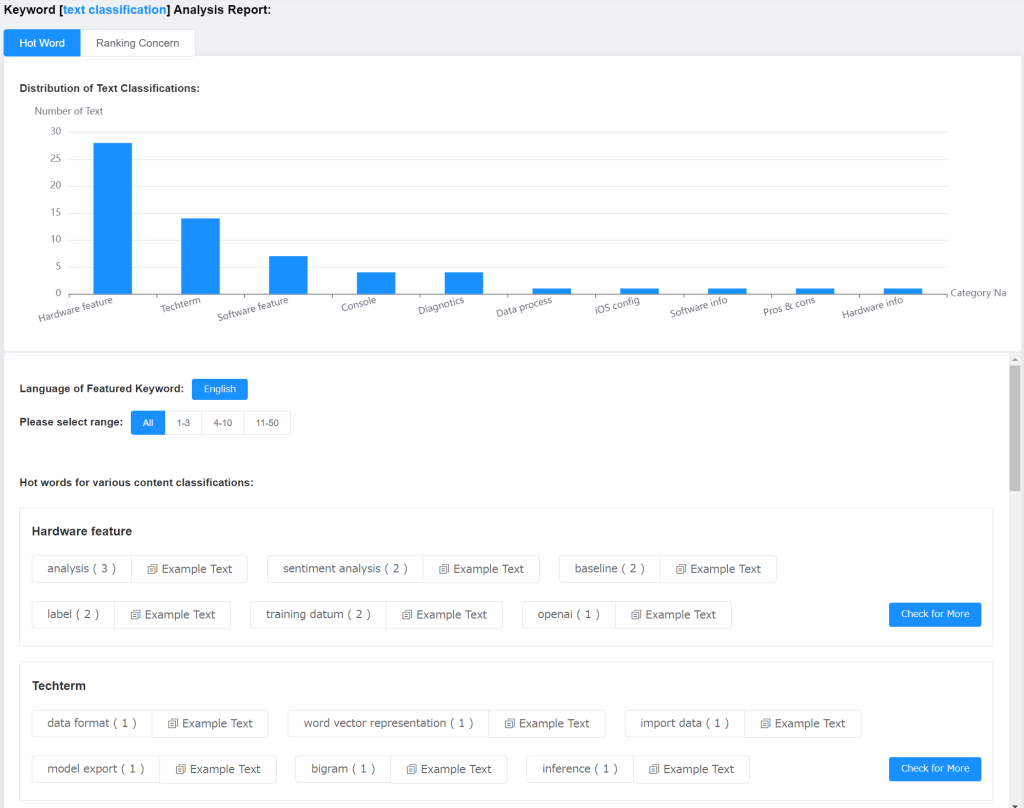
Moreover, the text classifiers customized by SCOHalo can generate articles faster and more efficiently. Articles automatically generated by AI are more closely related to the topic and have a higher correlation with keywords. It is also easier to obtain a high-quality SEO article that meets the requirements of search engine rankings so that your article can rank higher in search engines.
3. How to use a classifier?
3.1 Use of classifiers
You need to select a classifier when creating an article with the system. A classifier can help classify and label text content, and organize and sort article content more accurately during the automatic article generation by AI.
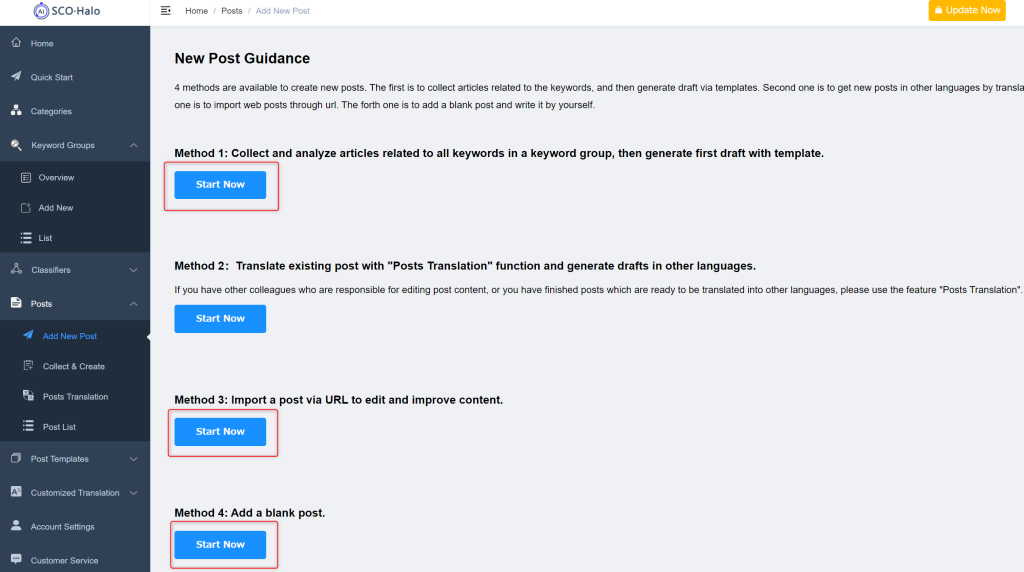
Select a classifier when you create an article using Method 1. The specific steps are as follows:
- Click “Posts” – “Add New Post” in the function bar on the left. Click “Start Now” of Method
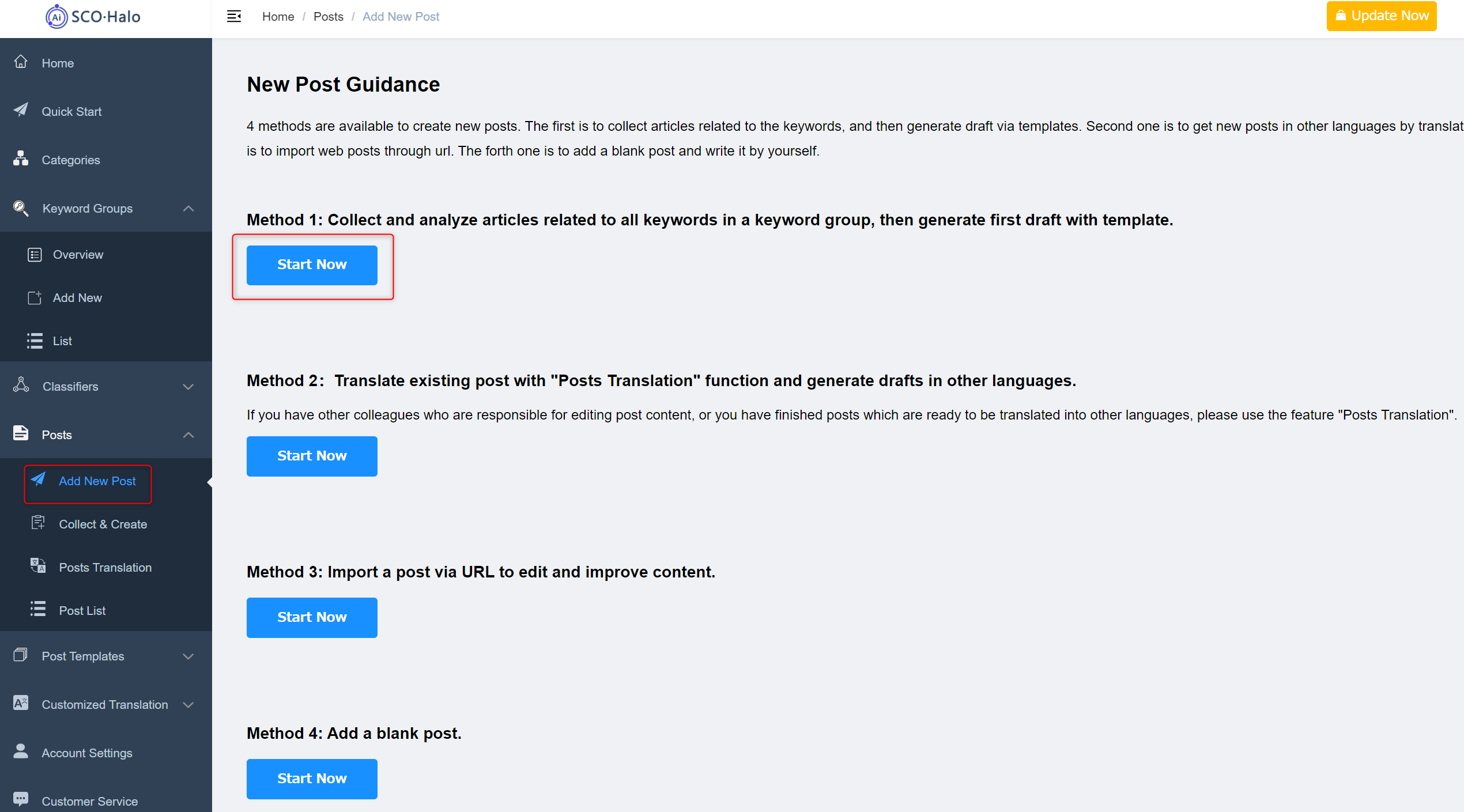
- On the page “List”, click “Create Post”.
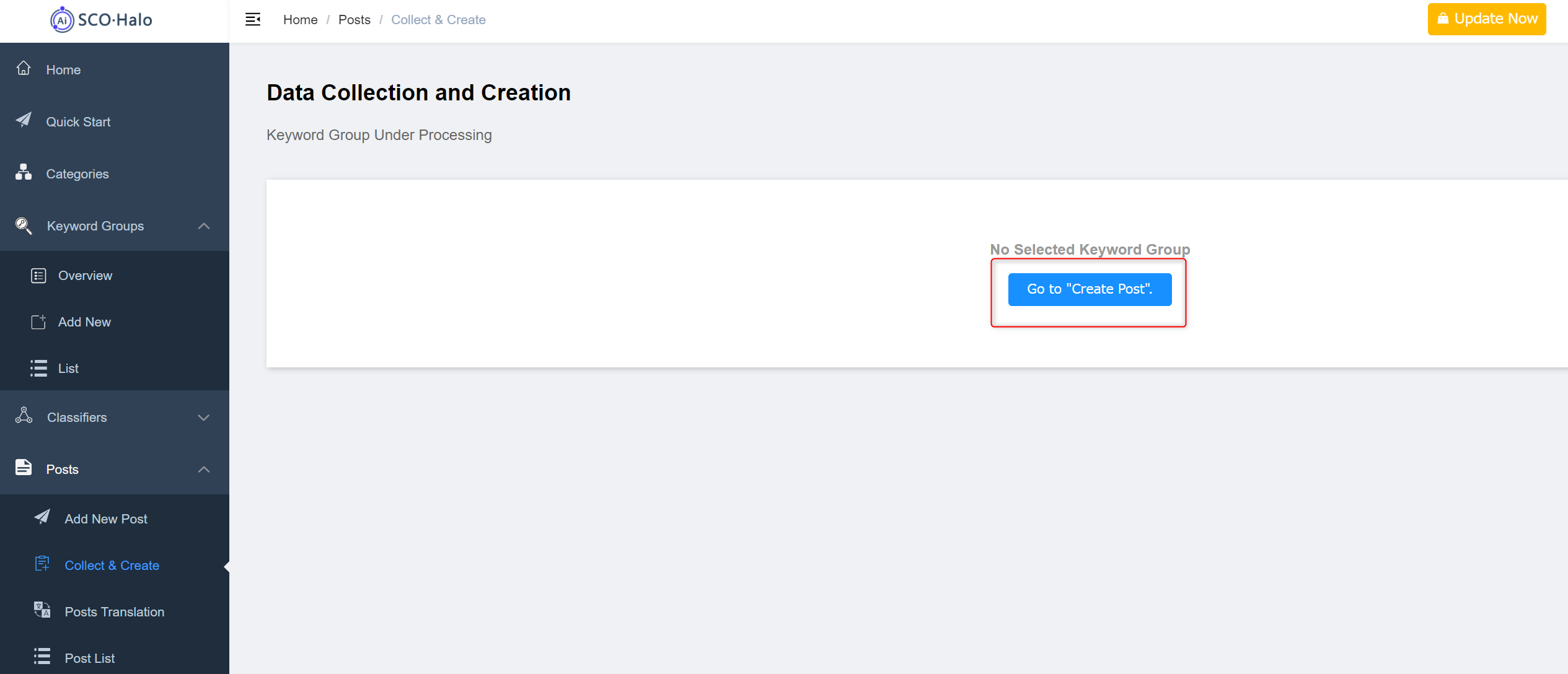
- On the page “Create Draft”, select keywords and a classifier, and click “Next” to start keyword analysis.
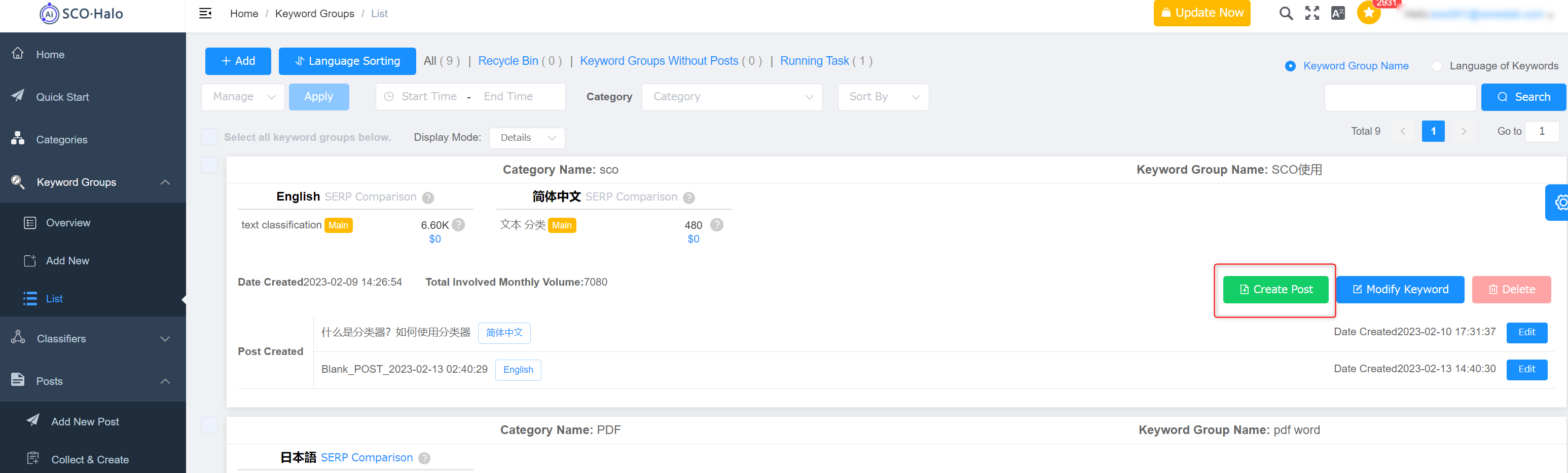
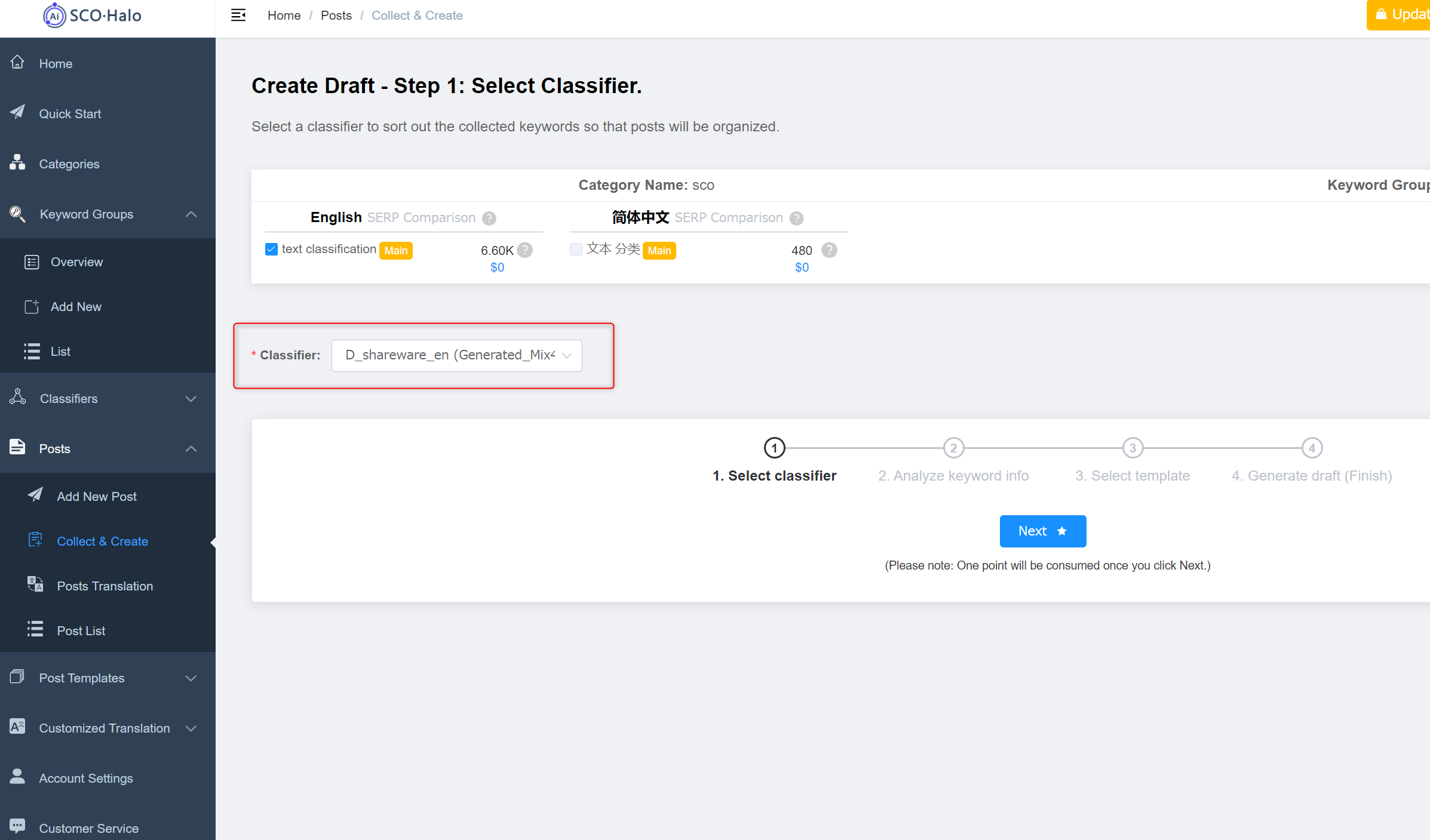
- On the page of analysis report, you can view the keyword analysis report, the distribution of the keyword’s text classifications, the hot words and example texts of each classification. You can add the example text to the Example Temporary Zone so that you can add it to the article later on the page “Edit Post”. Click “Confirm and Next” after you have read the report.
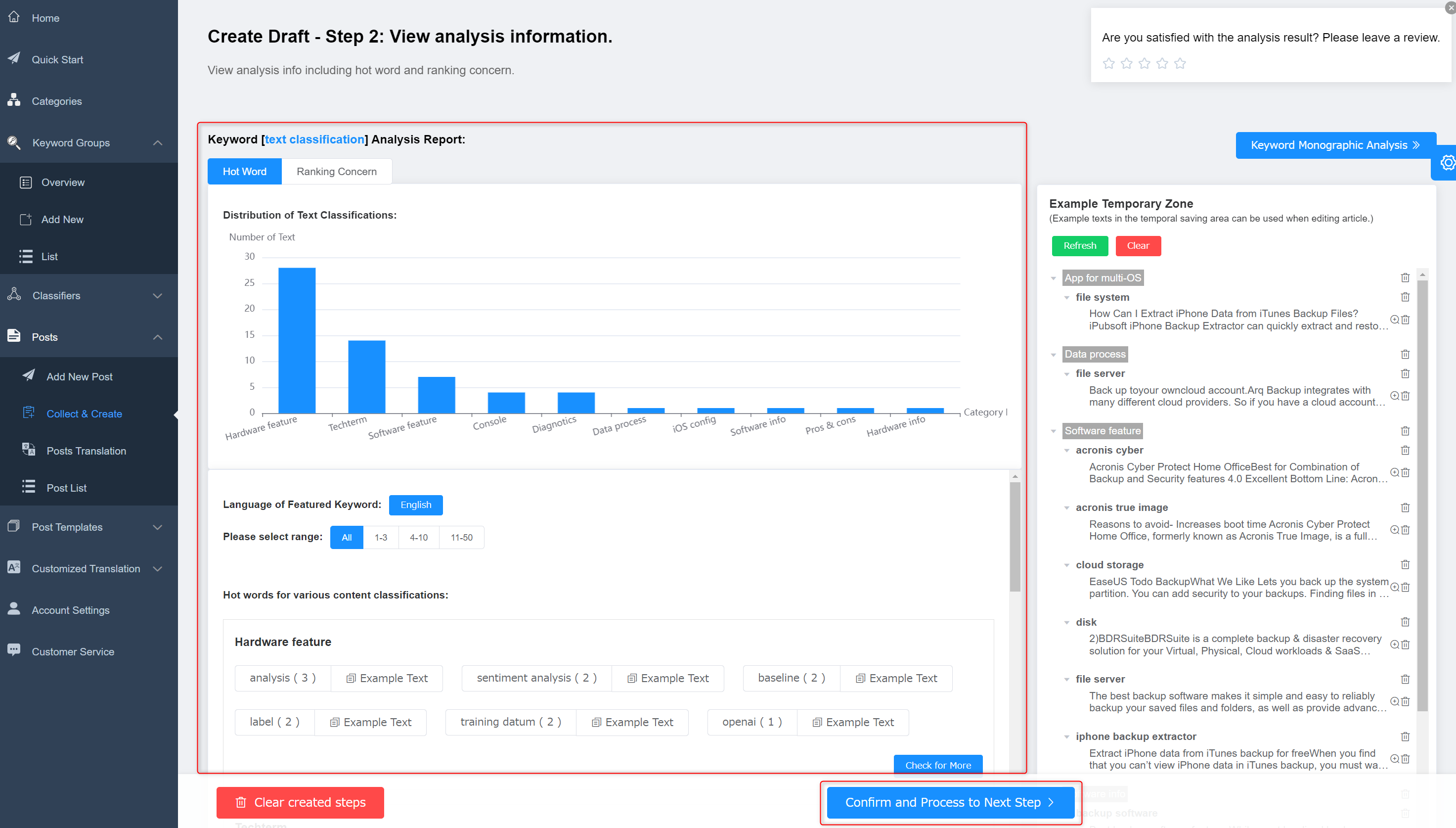
- Generate an outline and a draft in Step 3 and save the draft.
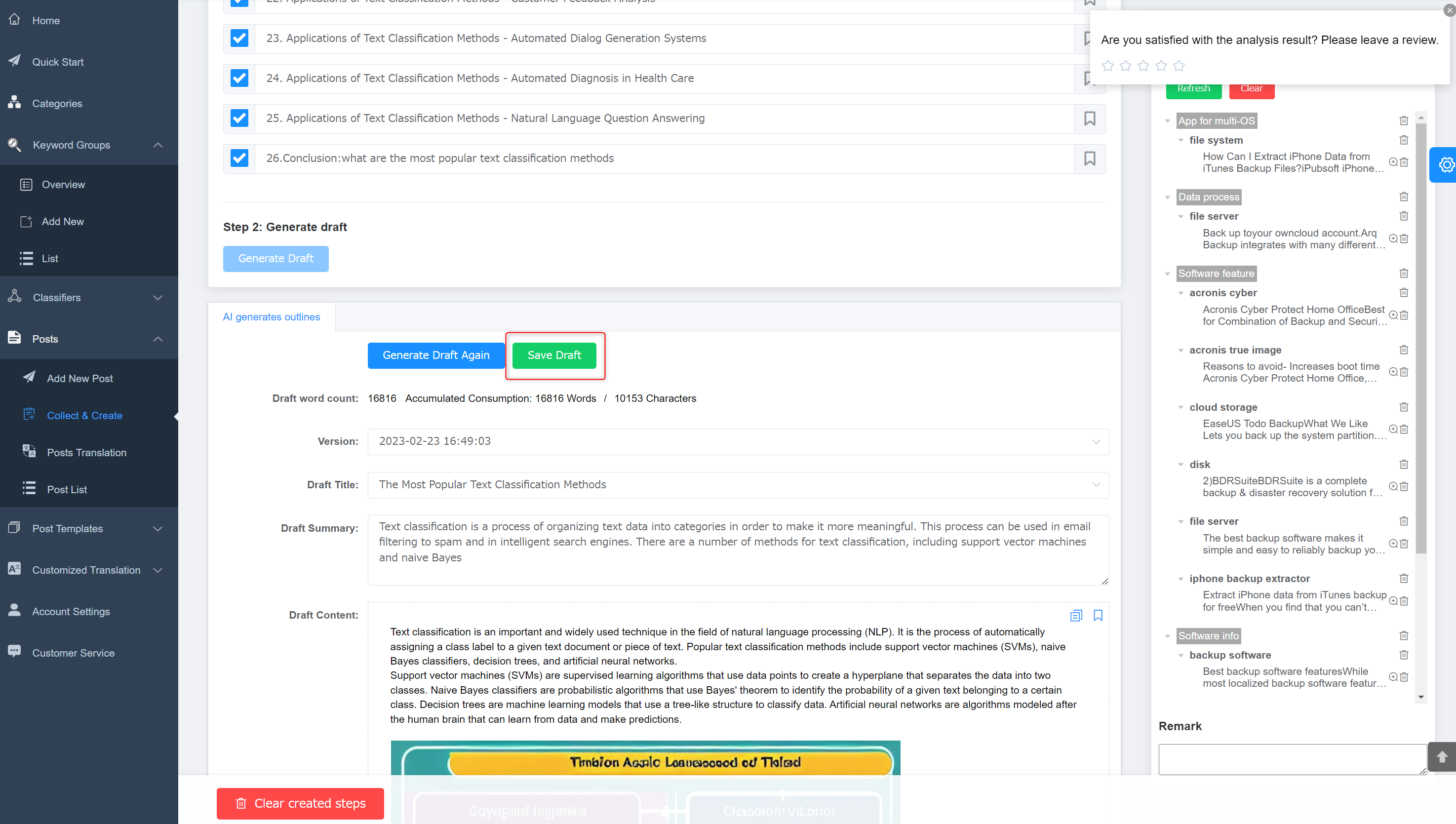
- On the page “Edit Post”, there are recommended classifications and example texts in the upper right corner of each paragraph. Click the example text to add it to the paragraph.
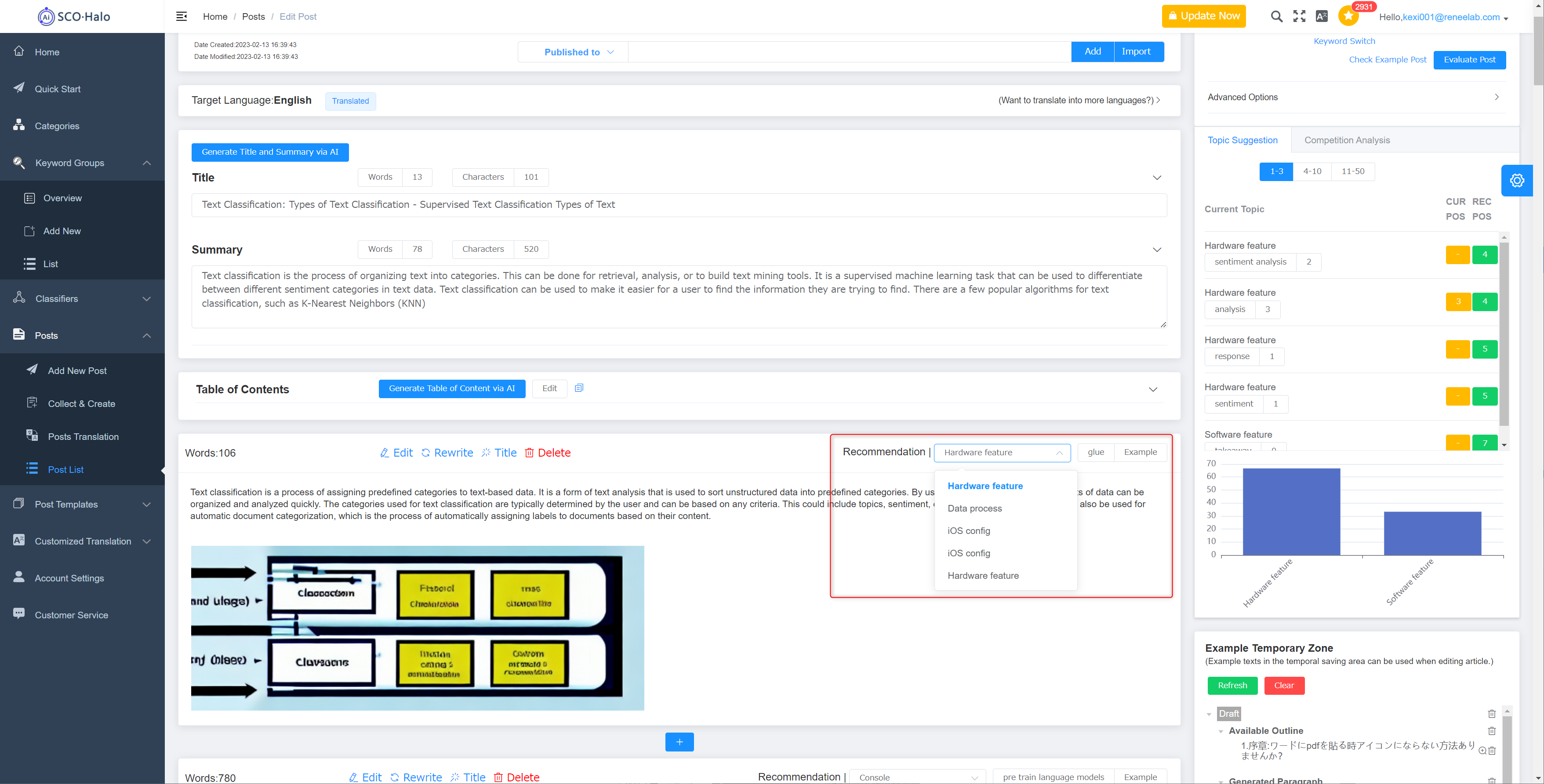
There is classification analysis information such as topic suggestions of each classification and suggested positions in the text on the right side of the page.
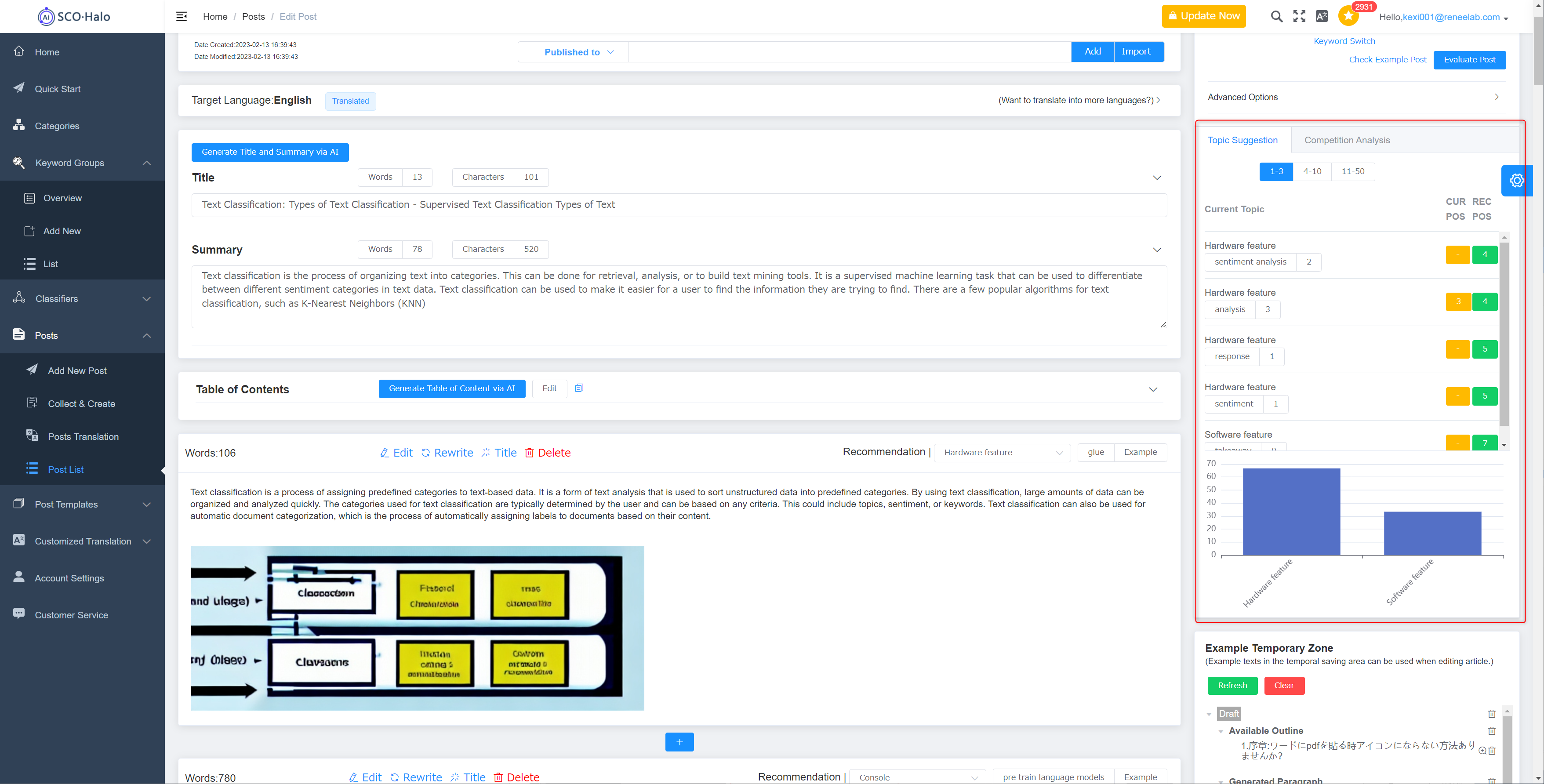
Select a classifier when you create an article using method 3.
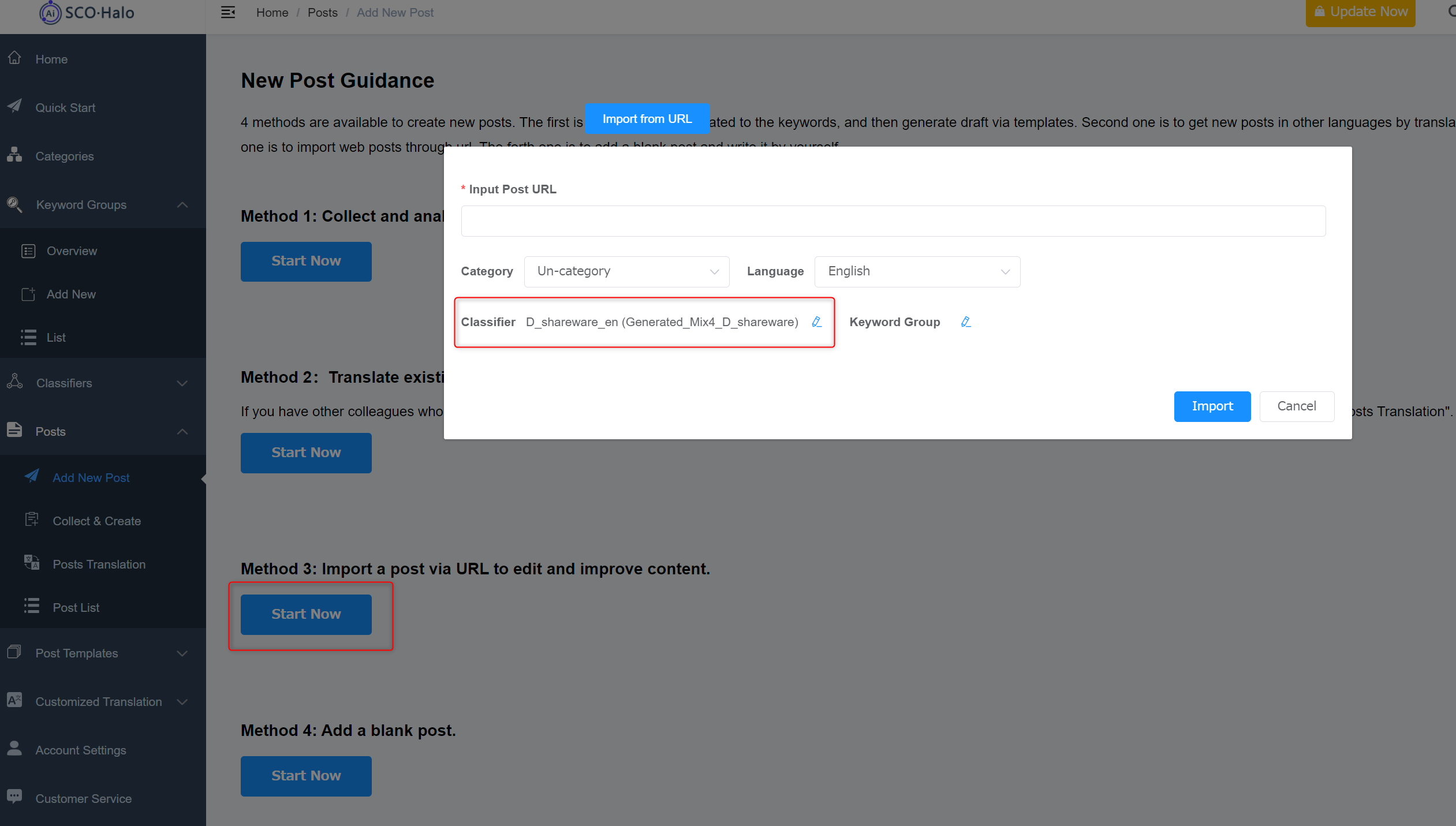
Select a classifier when you create an article using method 4.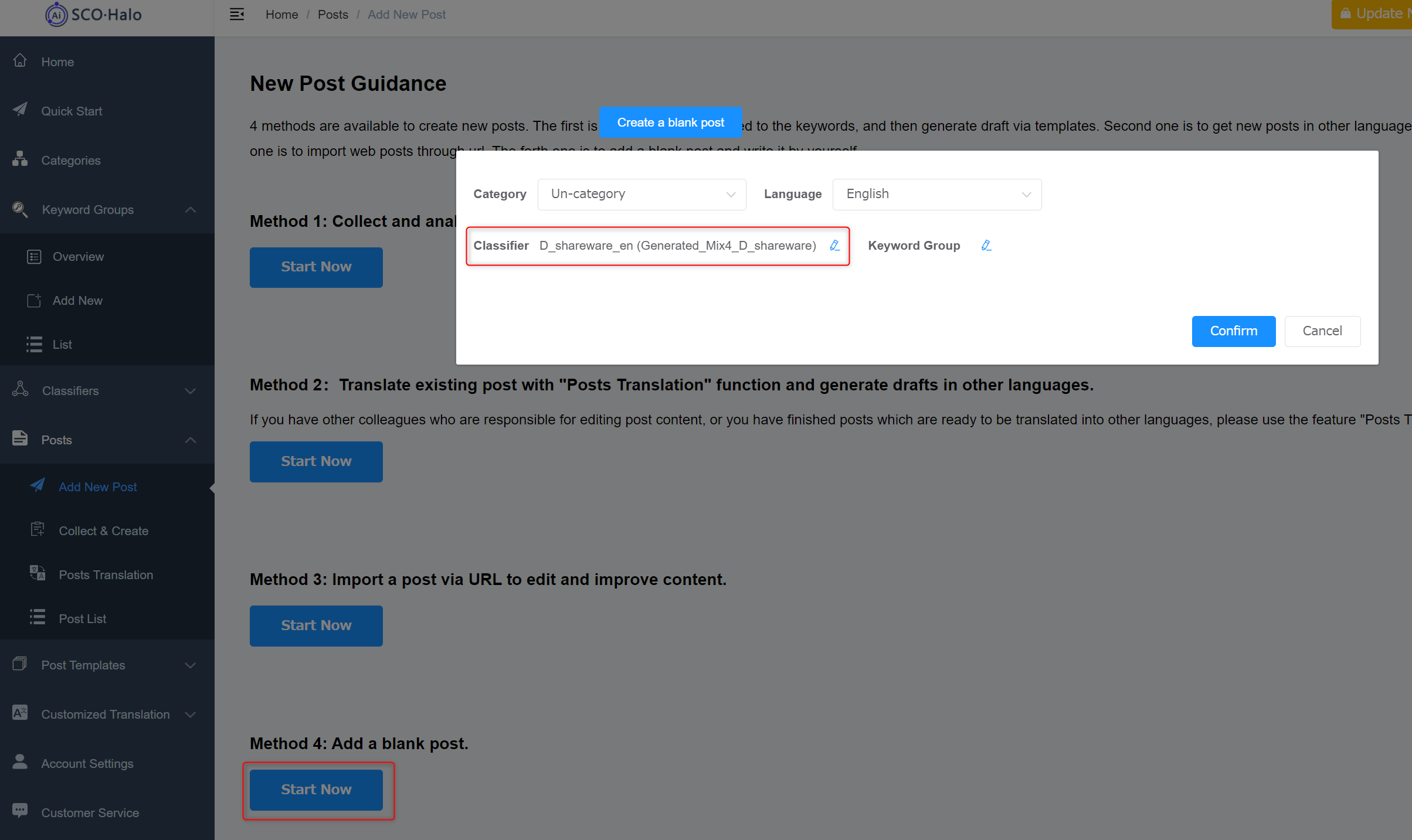
3.2 How to create a classifier based on text string match and parts of speech recognition
- Click “Classifiers” – “Add New” on the left function bar and select “Classifier based on string and part of speech”. Enter “Internal Name”, “Classifier Name”, “Description”, and select “Classifier Language”.
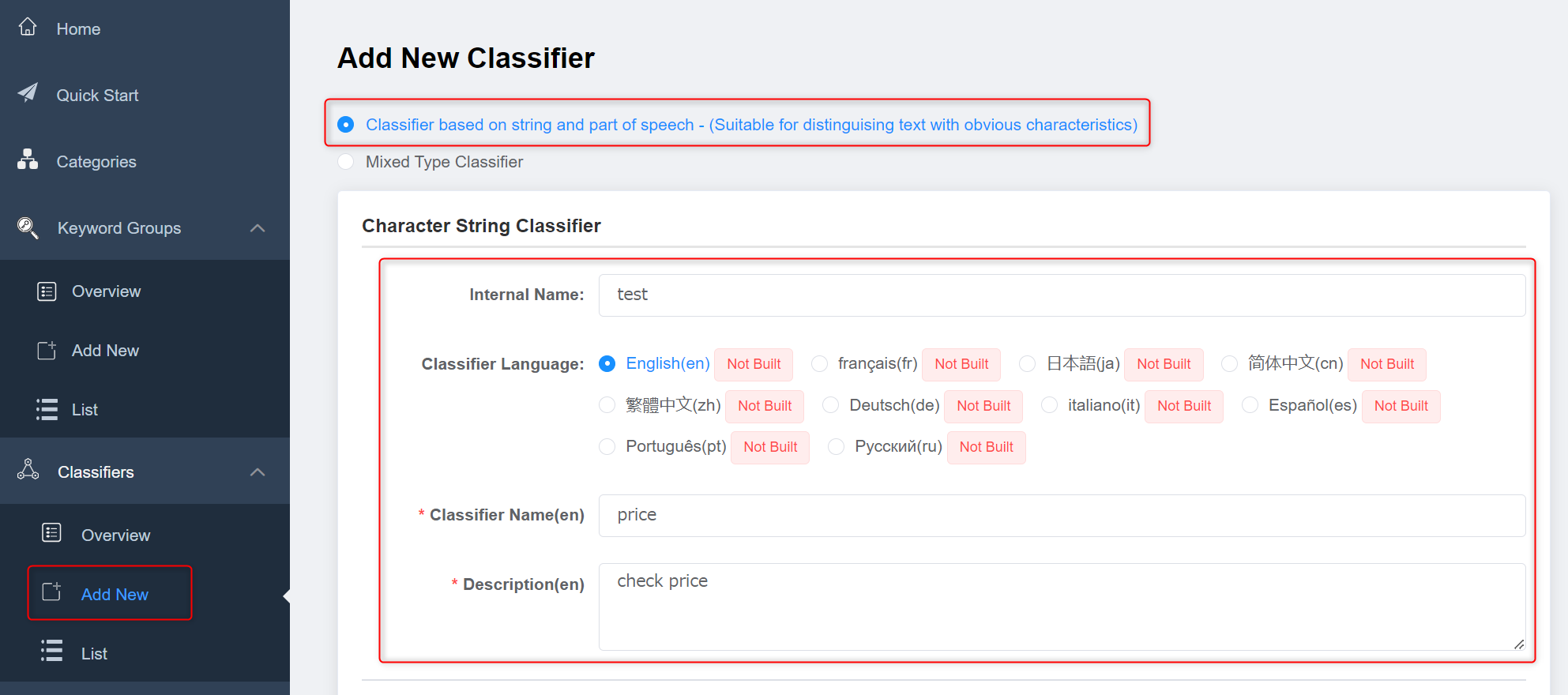
- Click “Add Label”, and enter “Label Name” and “Description”. Click “Add a rule”, select “Type”, “Behavior” and “Case Sensitive”, and enter “Rules”. If you need multiple labels, repeat the above steps. Click “Create String Classifier”.
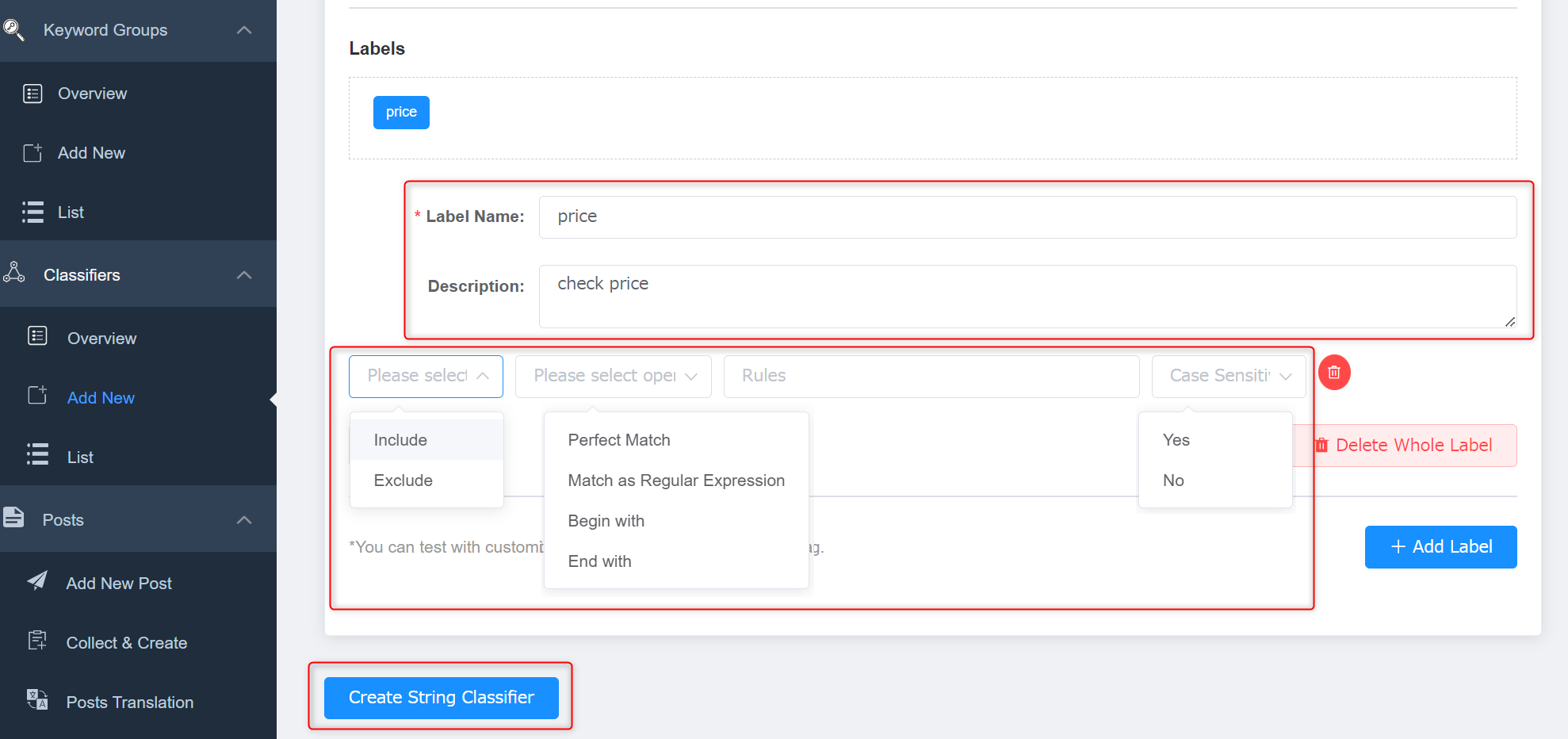
3.3 How to create a mixed type classifier
- Click “Classifiers” – “Add New Classifier” on the left function bar, select “Mixed Type Classifier”, and enter “Internal Name”. Select the neural network classifier and the supported language.
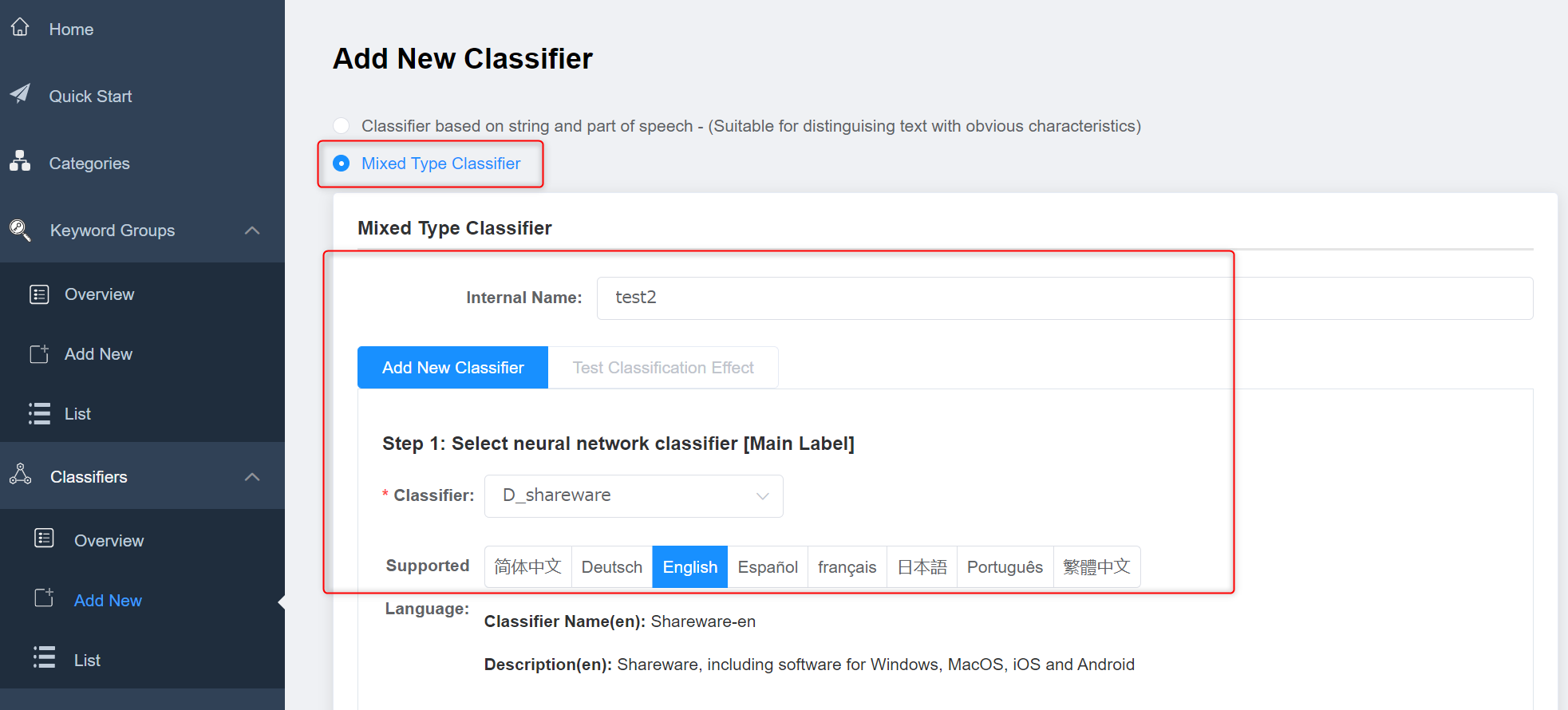
- Select “Classifier Language”, and enter “Classifier Name” and “Description”. Click “Add Label” and enter “Label Name” and “Description”. Click “Add a rule”, select “Type”, “Behavior” and “Case Sensitive”, and enter “Rules”. If you need multiple labels, repeat the above steps. Click “Create Mixed Classifier”.